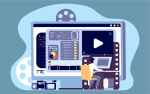How to Enhance Your Slideshow Presentation with Music

March 2, 2022
Music adds energy, emotion, and a positive vibe to slideshow presentations. Music enhances slideshows and amps the action to a higher level than usual. It brightens the viewers’ mood and draws the attention of the audience in ways that words, video clips, and even powerful images cannot. Creating effective presentations and compelling slideshows along with appropriate audio makes them even more powerful.
Adding audio and video to your slides, regardless of the presentation topic, is a great way to add value to your content and attract your audience:
- Using audio clips allows the presenter to hold their breath, overcome tensions and gather ideas while presenting.
- You can also use narrative audio to make your presentation a stand-alone resource that can be listened to at any time.
- Many people absorb content better when it includes narration that explains what is being displayed. For example, presentations on complex topics are more appealing than static slides but adding narration explaining what is being displayed makes them even more easier to understand.
However, while there are some great advantages to using music, there are also some pitfalls. You must refer to a professional guide to using music the right way to avoid any issues.
Ways of Creatively Adding Music to Slideshow Presentations
Here are some effective ways of adding music to your slideshow presentations:
- Brighten the mood with sound effects
Although not always appropriate, adding sound effects can augment your story, message, or even your product and make it more interesting.
For example, a presentation created to market a travel business can add a variety of background music, voiceovers, and soothing sound effects to make the presentation more attractive and informative.
Adding fun sound effects as you move between different themes and sections will brighten the mood and help keep your viewers interested.
- Use music as a confidence booster
When you hear a song that takes you to a good place, it enhances your confidence levels and increases your levels of enthusiasm. The right tempo can also work wonders for you, and it doesn’t sound disturbing enough to distract your audience.
- Use background music for progression
The background music should be effective enough to make the right impact. As the presentation progresses, it should transform the style (or volume) of the music to “accumulate” and “accelerate.”
This is a technique loved by theater directors, and there is good reason for it too. By using music well, you can carefully build expectations and evoke the right emotion among your audiences.
- Create an atmosphere before the presentation
When your audience arrives one by one, it’s okay to feel exposed and out of place. Many listeners can be as nervous about being in the audience as the presenter feels in front of the room.
With that in mind, proper music may work wonders in welcoming people and adding vitality and atmosphere to the room before the presentation begins. Many moderators leverage background music with the sounds of a group of laughing or talking people to create an inviting atmosphere.
- Leverage fillers in your presentation
Sometimes it’s perfectly appropriate to ask the audience to think and talk between slides. A slide with background music is a heavenly blessing at such moments.
While working on the editing bit and learning how to make a slideshow more attractive using music, you can easily incorporate sections for such purposes. You can obscure the embarrassment that the audience may feel at first and serve it as a soothing reprieve, giving your audience time to think, frame questions, or just ponder over your words.
- Employ continuous playback of music
There are two ways to play music continuously during a slideshow:
- If you have an automatically coordinated presentation, display the presentation in a separate tab while the music is playing.
- If you need to manually control the slides, allow the audio to play in a separate window on your internet browser.
There are several programs and software that can help with this.
- Use music as an alarm clock!
Music can serve as the perfect timer! For example, you can assign an interactive task to your audience which has to be completed within 2 minutes. Rather than having a silent monotonous break of 2 minutes, it is better to add music for those two minutes.
Setting a countdown timer on the screen also works, but it’s a bit annoying/crude, and less effective. People looking at the countdown timer aren’t looking at their peers in the audience!
- Enliven a company presentation using extensive music choices
You can find a wide selection of music by mood, artist, genre, and tempo and then use the appropriate kind depending on the type of presentation.
For example, you can add some phenomenal orchestral music to imbue some elegance and drama to a presentation, while dark or eerie music sets a mysterious tone and creates an exciting atmosphere. The ambient, new age, and chill-out categories are soft and atmospheric, while punk rock, urban and hip hop are heart-beating and foot-pounding.
Besides that, motivation background scores are great for presenting ideas. There is also a wide range of music options for corporate presentations these days.
- Add relevant music/sounds
You can add sounds, audio, or music to your video presentation using the following techniques:
- You can make a lively announcement or promote the announcement by adding dynamic notes for presentations and using some strategic splashes of background music.
- A well-fit sound adds dynamic energy, attracts the audience, and enhances your message. By selecting a wide range of music, you can create a stunning presentation for all kinds of settings, from business conferences to elementary school classrooms.
- Add audio as a narration or voiceover for storytelling.
- Use the right software
By leveraging professional software, you can master the editing functions, add relevant background music, choose from stock options or libraries, adjust the volume of your clip, and lots more.
- You can choose whether you want the audio to be playing at a certain time. In addition, sometimes you might have multiple audio tracks, and each background audio is played between other audio or video clips included in the presentation, so make sure that these are balanced and make sense.
- You can change the length, volume, loop, or fade in and fade out aspects of the audio.
- As with background audio, you can choose to start at a specific time during a slide.
Conclusion
Why should you use music in your slideshow presentations? You can insert audio in the presentation and improve the mood of the viewer. For instance, you can add upbeat music to generate a buzz in your audience, or if you want your presentation to be more congenial, you can choose slow, calm background music.
In other words, make the most of music to entice and charm your audience, evoking their emotions to make your slideshow more memorable.