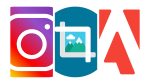How to Hide your Email Address on your Facebook Profile

May 27, 2021
As for many other social media platforms, Facebook always asks its users to add an email address to complete the sign in process. This type of information can be shown on your profile, according to the audience you want to share it with:
– Public, anyone on or off Facebook
– Friends, your friends on Facebook
– Only me
– Custom, include and exclude friends and lists
– Close friends, your custom list
The “Only me” option is without a doubt the best choice if you want to protect your privacy. That’s because, generally, the less information you put out on the Internet for strangers to see, the better it is. If you share too much about yourself on Facebook, you might run into situations in which your safety is compromised. If your email address is visible to anyone on your profile, you could be subjected to unwanted attention, after all. For instance, a company can reach out to you by sending you emails to said email address with the intention of promoting services or products that you’re not even interested in. Or worse, a not well-meaning individual might harass you when coming into contact with you via email. To avoid this from happening, you should take a simple precaution that we’re going to talk about in a minute.
On the other hand, if you’re a business owner and you have a Facebook Page dedicated to your brand, having your email address on public display will be very helpful for communicating with your customers.
With that being said, in this article we want to tell you about how you can manage the visibility of your email address, meaning how to control who sees it. In fact, you might not have any problems with your friends or family seeing your email, while making it public could be dangerous in some cases.
How to hide your email address from strangers on Facebook
Before we get into the steps to manage your email’s visibility, know that your email has both a privacy setting – which controls who you share it with – and a setting that controls whether it shows on your profile or not. For example, you can allow your email to be shown on your profile, but set its privacy to Friends: this way, your email will be shared on your profile and other places on Facebook with your friends.
Now, let’s find out how to adjust who you share your email with and how to decide if it shows on your profile:




Note: when you hide your email on your profile, the people you share it with can still access your email in some other way, such as in search and other places on Facebook.