How to open Word documents without Microsoft Office
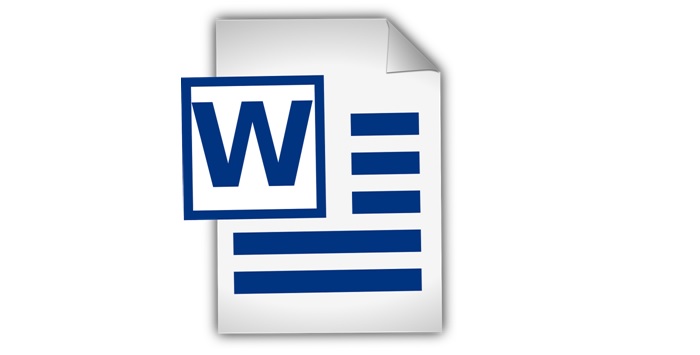
October 21, 2020
We often need to use programs that are text editors for our most varied jobs. Whether for academic, professional, or personal articles. There are several ways for you to be able to open Word files through various platforms so that you do not need to do any type of installation on your smartphone and also on your computer.
Microsoft Word is a program used by most Windows users. It is part of the Microsoft Office package, and to use its services it is necessary to pay a version.
This package is called Office Home & Student, you need to pay only once, or if you wish, subscribe by paying Microsoft 365 Persona per year. However, there are other ways to be able to use Microsoft Word documents with the DOCX and DOC extensions, without having to purchase any plans or have them installed on your machine.
We are going to follow the different ways of being able to open Word documents on a Windows computer without using Microsoft Word.
Download Word Mobile on Windows 10
Through the Microsoft Store, you can download it. It is a Windows 10 application store. This application was created for 10 Mobile.
However, you can even get a version created for smartphones and tablets to be able to open the files. You can see all the content, however, one disadvantage is that you will not be able to edit.
This program is free and you can use it on personal computers and also on notebooks with Windows 10.
Using Microsoft Word online through OneDrive
For those unfamiliar, OneDrive is a very good cloud storage service and used by millions of users. With it, you can edit the Word documents you need.
To be able to do it, you need the internet and a browser, like Firefox, Chrome, Opera) and enter the official OneDrive website and create an account.
With the log-in created, you will have access to your text files in whatever you need without having to install any type of program, and even better, be able to edit and have access anywhere you are.
Install LibreOffice
A similar program that you can use is LibreOffice, which has the main features that you will need. It is very similar to Microsoft Word.
It is a good recommendation for those who do not want or cannot invest in the Microsoft Office package. It is easy to use and certainly, for those who urgently need access to the text editor, LibreOffice will be of great help.
Use Google Docs
Another great option you can use is Google Docs. It is a Google cloud storage platform, and it is possible to edit several files, within them with extension docx or doc, which are from Word.
For you to be able to access the platform, you must have a Google and Drive account, it is simple and fast.
After you create your account in a few minutes, access Drive and upload the file you need from Microsoft Word. To do this, simply drag the document to an open browser page, a process very similar to One Drive.
In addition to being able to do this procedure on the computer, you can access it through Android and also through iOS. Take the opportunity to access from various places, such as smartphones and tablets.
Never lose your files
In simple and quick ways you will be able to edit your files or view them. On cloud platforms, you have all the comfort of being able to access anywhere, inside a bus, at lunchtime, in the back seat of the car.
With so many tasks that we have is the most recommended. But, for those who do not feel comfortable with this technology, the other applications are light and free, which will also give great help in the use of your files.








