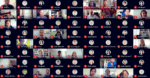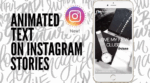How to report or cancel a Payment on Google Pay

April 5, 2021
What is Google Pay?
It is an online platform that is used to make online payments as suggested by its name Google Pay. It is a simpler and safer method of paying for online websites and products.
Having a Google account is as simple as going to the app store and downloading Google pay and logging in your card details. Do this and you are set to go.
What are the benefits of having a Google Pay account?
Apart from the immense security that Google provides; what are the other benefits that come alongside having a Google account?
Here are some of the benefits of using Google pay as your digital wallet on the internet:
- Depending on your phone model ad your location, you can tap to pay for your product with your phone.
- You can use Google play to make purchases on websites and in applications.
All this is possible once you enter your card information in the Google pay application.
When is it advisable to report or cancel a payment on Google Pay?
As much as it is one of the safest methods to pay and purchase either Google or any other products online, there is always the possibility of noticing some suspicious activity on your goggle pay account.
Suspicious activity on your account may be something like noticing your balance is not adding up. It may also be activities such as not recognizing payments being made with your account.
Apart from the above, that seems all scary, you may want to cancel a payment on Google pay just because it was the wrong payment and you made a mistake.
With the above, it is important to know how to report and cancel a payment on Google pay and that will be discussed below.
How to report or cancel a payment on Google Pay:
If you think there was a purchase that was made or money that was sent or received via fraud, it is advisable to dispute the payment. With Google pay, you can also cancel subscriptions you have on your payment list if you do not need them anymore hence canceling the payments.
1. How do you cancel the money that you sent to someone?
First of all, it is important to know that, if the money was sent straight from the bank account, Google pay will be unable to cancel the transaction. In such a case, you will be advised to contact your bank for further assistance.
Below are the steps to cancel money sent to someone:
- Go to the Google Pay app.
- At the top left corner, there are three horizontal lines. Click on them and select the activity option.
- Look for the transaction you want to cancel and click on the ‘cancel payment’ option.
- If there is no such option, it shows that the client has already gotten the money. In such a case, you will have to contact the recipient to return the money to you. In case the cancellation goes through, it is important to note that refunds may take up to 10 days.
2. How to cancel a subscription:
If you want to cancel a subscription, Google pay allows you to do that but whatever you have paid will not be refunded and you can easily renew your subscription when you feel like it.
3. How to report a payment that you do not recognize:
The best thing to do when noticing this is to dispute the transaction that you do not recognize
4. How to cancel payment to an online store or website:
In this case, the most you can do is contact the support team of the product you were about to purchase and explain your situation for assistance.
For more information, click here and contact Google pay support team.