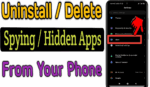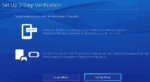How to secure your Google account and keep it safe from attacks

March 5, 2021
One of the things cybercriminals want most is to violate our privacy and make a profit from it. Google accounts have always been of particular pleasure for these subjects looking to steal our digital identity. We must pay more attention to the security Council’s that offer us from different means and that we never end up paying attention to them. If there’s one thing to do, it’s to make things a little complicated to these cybercriminals and avoid being hacked. Methods, there are several, of which we will talk to you below.
Why it’s important to have our Google account secure?
There are many changes that we have undergone, not only on a work level, but on a personal level. The current trend is to work in the cloud, where everything can be shared. From an Excel sheet, such as documents of various formats, shared folders and a lot of sensitive and private information from companies; where an employee’s security flaw can put an entire company at great risk, as has already happened with large corporations, which have been exposed by their weakest link, their employees.
As already mentioned, not only the work, it is attractive to cybercriminals, although more lucrative, but no less interesting. Our private life is a magnet for these curious inveterate. It is true that much of the mail through conventional means that use paper, have disappeared, which our planet appreciates. What increased was e-commerce, our banks send daily information from our accounts or simply request them. We usually store information from our financial statements on Google Drive, or simply leave copies of emails inside their inboxes, without any protection. This without counting that private emails, are the ones that do the most damage to our close friends as to us.
A strong password for your Google account
The first battlefront facing a cyber-criminal is to decrypt the user’s password. When cybercriminals try to attack a Google Account, it’s usually because the password isn’t very secure, or was previously stolen on a service where we also use exactly the same password.
Passwords must contain at least the following options:
- They must include uppercase letters.
- Must include lowercase letters.
- They must include numbers and symbols.
- Must have a minimum recommended length of 12 characters.
- Change passwords periodically.
- Don’t use previous passwords and less for everything.
Two-step verification
This option is recommended, in case your password has been stolen, as it prevents hackers from registering your account. Even if they have decrypted your access key. To avoid phishing, choose a second verification step that is more secure.
Update your operating system and browser
Many problems can be avoided if you keep your browser and operating system up to date. This, since outdated systems is an open door for hackers.
Suspicious messages and content
Hackers can use any means to reach you, through emails, SMS messages, web pages, phone calls that will make you believe that they are part of some organization or institution. Therefore, never reveal your password, do not reply to emails, SMS messages or any other means that you consider suspicious. If these are emails that have malicious links, do not open them or click on those links.
Keep in mind that Google takes care of your back, but you should also help them. Whenever you log in to a computer that’s not usual, Google will notify you and ask you to tell it if it was really you, so always try to use the same computers or devices.