Learn how to clean your Airpods
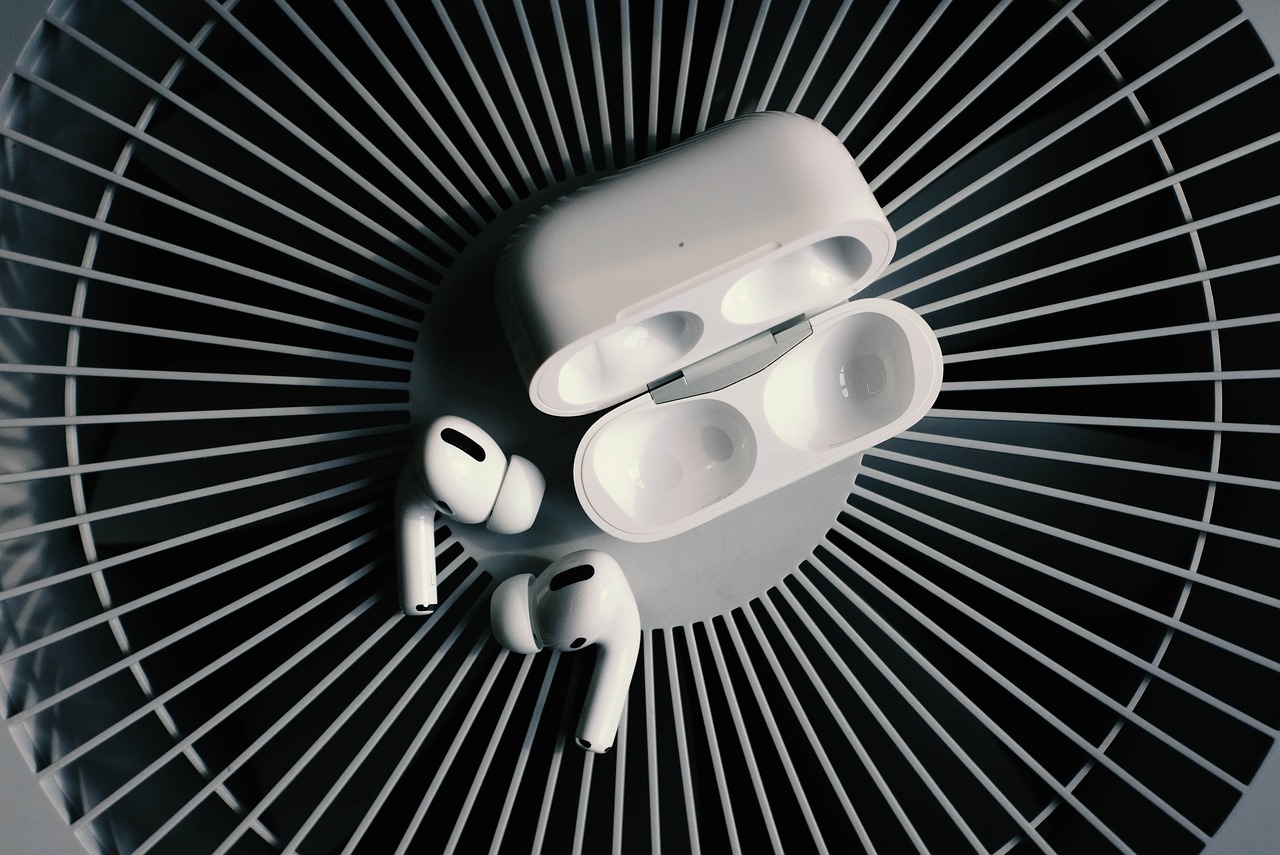
December 16, 2022
Sweat, dirt, and earwax accumulate over time on the wireless headphones and also on the charging case. Therefore, from time to time it is necessary to pay attention, stand up and clean them, but be careful not to damage them.
How to clean your AirPods?
Step 1: Lightly dampen a soft, dry, lint-free cloth.
Step 2: clean the body of the device being careful to avoid the speaker mesh.
Step 3: use a dry cotton swab to clean the microphone and speaker mesh.
Step 4: allow them to dry before placing them in the charging case or putting them in your ears.
How to clean the ear adapters?
- If water has accumulated in the adapter, tap the AirPod on a soft, dry, lint-free cloth with the adapter opening facing down to remove it.
- Remove the adapters from each AirPod and rinse each tip with water. Remember the warning above: do not use soap or other household cleaners.
- Wipe each adapter with a soft, dry, lint-free cloth. Wait for the adapters to dry completely before reattaching them to each AirPod.
- Reattach the adapters to each AirPod; they are oval-shaped, so be sure to align them correctly before clicking them back in.
Recommendations
Cleaning
Avoid applying too much pressure on the speaker mesh of the headphones. Otherwise, dirt can be pushed further in and may even remove the speaker mesh completely. You can clean the outside of the earphones with a soft cloth, as well as the sensors. Also, if cleaning the mesh with a cotton swab does not work, you can carefully use a sharp, pointed object such as a toothpick. Cleaning your AirPods Max ear tips and headband
- In a clean bowl, mix one tablespoon of liquid laundry detergent and one cup of water
- Carefully remove the ear tips from the earbuds.
- Soak a lint-free cloth in the soap and water solution, wring it out and carve the ear pads and headband for one minute each. Tip: hold your AirPods Max down while cleaning them to prevent liquid from dripping onto the headband’s attachment point.
- Dry the ear pads and headband with a soft, dry, lint-free cloth to remove any excess moisture.
- Place your AirPods Max on a flat surface to dry for at least 24 hours before reattaching the ear cushions to the headband and using them.
Cleaning the charging case
The AirPods charging case can get as dirty as the earphones. The area around the hinge is quite tricky to clean, while the case itself gets stained very easily. It is best to clean the charging case with a medium or stiff-bristled toothbrush, as that is the only way to penetrate deep into the hinge area. You can dampen the brush a little to remove tough dirt.
Due to the constant pressure caused by opening and closing the bag, it may be difficult to remove some of the dirt. If a damp cloth or toothbrush does not help, a cotton swab can be used, sprayed with a little isopropyl alcohol (never spray alcohol or water directly in this case). Do not ignore the Lightning port at the bottom of the charger and for that, you should take a toothpick and clean this area well.








