Microenterprises will grow using Twitch
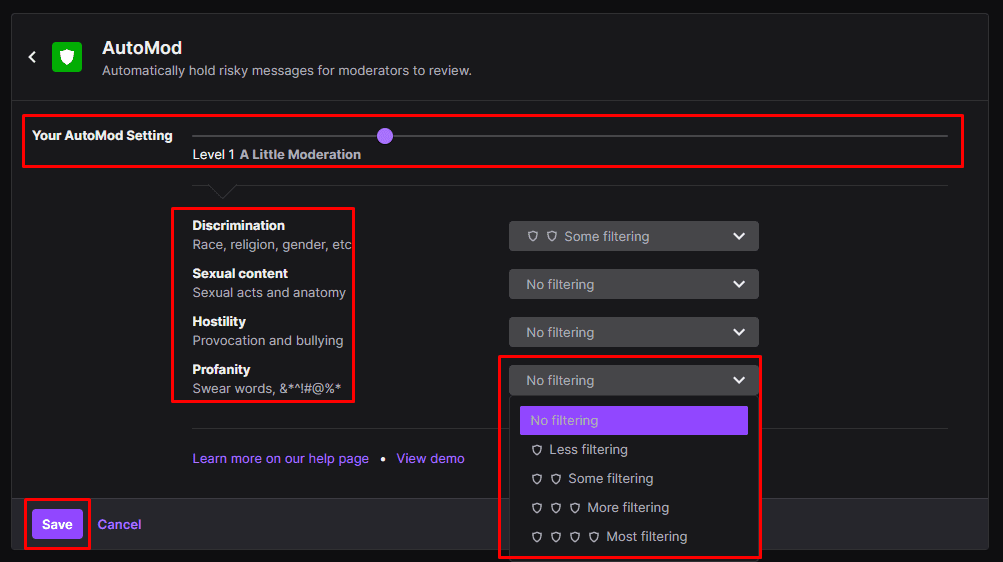
October 19, 2022
What is Twitch?
This is a platform that belongs to the Amazon company, and it is possible to make live broadcasts of games or videos.
Now many of the influencers (YouTubers) use this platform to share more with subscribers, the idea of being seen by strangers for hours can be a little intimidating. However, with just a few clicks, you can share life stories with your viewers, new and old, to give them a glimpse into your world.
How to stream on Twitch?
- Install the streaming software.
- Create a Twitch account to register, you just need a username and password, as well as a valid email address. While signing up and using Twitch is free, you also have a paid Prime subscription that ties the advertising platform to Amazon’s Prime offer, among other things. Once everything is loaded, you’ll receive an email with a confirmation link. Click on it to complete the registration.
- Create a Twitch channel in which you can log in with your new Twitch account and start creating your video channel. To do this, you must open the settings in the user menu by clicking on the three symbols in the navigation bar. Here, you can first create a profile by entering a social name and profile picture, as well as a description (biography) of your channel of up to 300 characters.
- For Twitch channel settings, switch to the “Channel and videos” tab.
- Connect to Twitch streaming software.
How to broadcast on Twitch on PS4?
- Start the video game you want to show to the viewers.
- Click the SHARE key on the PS4 controller and select “Broadcast gameplay” from the drop-down menu.
- In the window that appears next, you must choose Twitch as the desired platform to broadcast.
- Log in to Twitch (or create an account if you have not already done so).
- You can then access the streaming menu where you can configure the Twitch broadcast. Among other things, it is possible to activate live recording with the Play Station camera and voice transmission with the microphone. In addition, you can determine whether you prefer the viewers’ comments to appear on the screen (in which case the game is played in a minimized window).
- Finally, set the title and quality of the Stream on Twitch and start the stream with the “Start Stream” option.
What is needed to make good streaming?
- System performance: Streaming on Twitch requires a lot of additional system resources, so sufficient processing power is required. To run video games on a computer, we recommend at least an Intel Core i5 4670 or AMD processor with eight gigabytes of RAM. Windows 7 is required as the best operating system. In the case of sports games, which are often permanently fixed, it is often not necessary to go into detail to see if the system is compatible. It is often enough to check if the type you are using is compatible with the advertising platform.
- Webcam: you can transfer video without the presence of the creator on the screen. So, for example, you do not need to introduce yourself to the audience when broadcasting live video games. However, for a Twitch broadcast to be successful, the prospect often needs to introduce himself to the audience in his way. The audience’s perception will become clearer when the audience sees your behavior. For this reason, it is necessary to have a webcam capable of transmitting HD-quality images.
- Microphone: Although the most important part of the live video image, especially in video games, the sound quality cannot be underestimated. Background music is often used to accompany content played on Twitch, although its feedback often annoys viewers. Recording your commentary can add a special feel to the video, for example, using a headset microphone. However, if you want better quality, it is recommended to use a microphone on the USB platform.
What are bits?
This is Twitch’s virtual currency that viewers can use to buy special emotes or donate directly to support their favorite streamers. When donating, some streamers have custom “alerts” to notify them when a viewer has contributed, which incentivizes the viewer to continue donating.
The value of streaming for small businesses:
- paid advertising: by integrating products that run video ads. Like Facebook, Twitter and YouTube, Twitch plays video ads before streaming. This pre-roll ad is another way to increase sales and exposure without being on camera. Both premium and paid ads aim to get clicks by attracting user attention with the help of intelligent targeting. Treat Twitch as a paid social network and you can reach new audiences.
- Brand recognition: To have a successful campaign on Twitch you must start and learn how live streaming can work for your audience, playing with other activists and congresswomen, Ocasio-Cortez encouraged viewers to register to vote and answered many political questions.
- Marketing: You need to sponsor your account with the help of influencers to help grow your company and your products or services.








