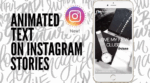My Instagram Account got Hacked: What Now?

May 5, 2021
A social media account is something that billions of people around the globe have in common in this day and age. By managing an Instagram account, for example, you can connect better with your friends, but also make new ones. Although social media profiles have become almost a necessity nowadays, we should accept the risks that come with creating an online persona that represents your real self, such as identity theft or hacking.
Having your personal Instagram account hacked is always an awful experience, because it can make you feel extremely vulnerable and exposed. When someone goes out of their way to get your login credentials, you can be sure that they don’t have good intentions and could use their power to hurt your public image on the social media platform. Therefore, you need to put a stop to this by limiting the potential damage that could be done. If you think your Instagram account got hacked – but also if you’re sure about it – there are some security measures you should take as soon as possible. In this article, we’ll try to help you by telling you what you could do, so keep reading to find out how to secure your Instagram account!
What to do if you can still sign into your account
If the cyber-attacker didn’t change username and password, you will still be able to log into your account. Try taking these measures to protect your account better:
1) Change your password
Choose a new password, and make it as difficult to guess as possible. For example, make it long, add numbers and special characters.
2) Turn on two-factor authentication
Two-factor authentication will give you additional security. This method works by also asking you your phone number – along with your username, email and password – when signing into your account.
3) Stop third-party apps from accessing
Some third-party apps that have access to your account can be involved in suspicious activities, such as using your login credentials inappropriately.
4) Check phone number and email address
Go to your account’s settings to confirm that your phone number and email address are correct.
What to do if you can’t sign into your account
– while on the login screen, tap Get help logging in. (Android) or Forgot password? (iOS)
– now, enter the username, email address, or phone number associated with your account, then tap Next
Note: if you don’t know any of this info associated with your account, select Need more help? below the Next button and follow the instructions
– choose either your email address or phone number, and tap Send Login Link
– click the login link you received in your email or in a text message (SMS), then follow the instructions