The best free music players for Windows
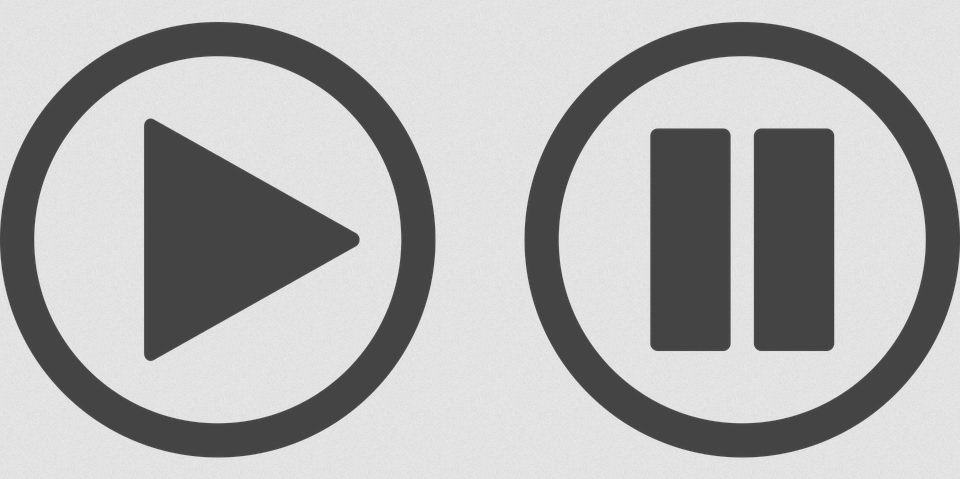
June 4, 2020
As you should know, the Windows operating system includes some applications installed by default. Among this set of applications, we can usually find a music player. However, this player does not always cover all the needs of users. In this article, we will be describing some of the best free players for Windows.
All the options that we will be detailing are free, so you only have to discover which one is the best for you, download it, and enjoy your favorite music while working on your personal computer.
The best music players for Windows
AIMP
This player for Windows is one of the best known. Its greatest attraction is the set of functions it includes to perform sound mixing. Among these functions, we can mention the 18-band equalizer and a wide range of sound effects.
Additionally, AIMP supports a large number of audio formats such as .AAC, .AC3, .APE, .DA, .DTS, .FLAC, .IT, .MIDI, .MO3, .MOD, .M4A, .M4B,. MP1, .MP2, .MP3, .MPC, .MTM, .OFR, .OGG, .OPUS, .RMI, .S3M, .SPX, .TAK, .TTA, .UMX and .WAV. It also supports live streaming and comes with a forward tag editor.
This player is compatible with all versions of Windows equal to or greater than Windows 7.
As another feature, this free music player offers the option of setting a timer to turn off your computer at a specified time or after a song ends.
AIMP can be downloaded from its official website, for Windows, and Android.
Audacious
In case you prefer a free music player, simple and with essential functions, Audacious may be the best alternative for you. This is an application that operates with open source and presents a set of easy-to-use features, with perfect performance.
It includes a song search engine, gives you the option to create your own particular playlists, and supports most of the most popular audio formats. It also comes with functions such as random song playback, the elimination of repeated songs, among others.
On the other hand, Audacious has various plugins that allow you to add other functions to the player.
Clementine
Clementine is the favorite of many of the users and lovers of melodies. This is one of the most popular music players for Windows, thanks to its interface, its versatility, and certain functions it has.
Includes the option to listen to songs from services such as Grooveshark, SomaFM, or Spotify. You can also listen to music titles stored in online services such as Google Drive, Dropbox, OneDrive, among others.
This player supports the most common audio file types such as MP3, OGG Speex, OGG Vorbis, and FLAC, to name a few. It operates under Windows, Linux, and macOS.
Clementine also allows the creation of smart playlists, provides the lyrics of the songs, the biography of the singers, and even shows you the photograph of them. It also has its own facilities to tag audio files, it has a playback queue manager and you can manage it remotely from your Android mobile phone or tablet.
Foobar2000
This is another of the most attractive free music players for Windows. It is a very light application that includes interesting functions and various configuration options.
Foobar2000 like many music players supports various audio formats such as AAC, CD Audio, AIFF, AU, FLAC, Musepack, MP3, MP4, WMA, Vorbis, Opus, Speex, WavPack, and WAVo. It also includes an advanced file tagging tool, among many other highly attractive features.
This application provides the option of generating key shortcuts to execute its primary functions. It also has the ability to read ZIP and RAR files (compressed files), and an FTP and multimedia server tool. On the other hand, it comes with a manager of aspects of the audio file among which we can mention the photographs of the artists or the album cover, among others.
The interface of this player is very simple and intuitive and provides a large number of options to customize its appearance to your liking.
Foobar2000 is compatible with Windows 10, Android, and iOS.
MediaMonkey
MediaMonkey is one of the most used music players for Windows. It includes a wide variety of useful features and supports various types of audio files such as AAC (M4A), ALAC, AVI, CDA, FLAC, MP3, MPC, M3U, MPEG, OGG, WMA, WAV, MP4, OGV, WMV, and PLS.
It has the facility to automatically identify the data related to the song being played. It includes an MP3 editing tool, which allows you to highlight some songs, as well as record and convert various audio formats easily.
MediaMonkey works with Windows 7, 8, and 10. As an additional function, it provides the opportunity to synchronize your song library with devices that work under iOS and Android. In fact, you can share the files with equipment such as televisions, Blu-ray, among others.
Another feature of great interest to users is that it allows you to download a podcast. This is without a doubt, one of the most complete players for Windows.
Musicbee
Although it is one of the simplest alternatives, it includes certain facilities that make it the ideal music player for certain users.
With MusicBee you can enjoy radio programs, podcasts, and the repertoire of songs that you have stored on your hard drive. Includes a tool to update tags, sync chords, and create playlists with Android-powered devices.
This player is compatible with Windows 7, 8, and 10.
It works with audio formats such as FLAC, MP3, M4A, Musepack, Opus, and WavPack, etc. It has an interface that you can configure to your liking.
You can download this music player from its official website.
VLC
Although it is mainly known as a very complete video player, VLC can also be used effectively as music or streaming content player.
It is a very easy to operate application that allows you to personalize its appearance by using some of the themes it includes. Also, VLC allows you to configure its controls.
Generally speaking, VLC is one of the best multimedia players and as such supports a large number of audio formats, and a wide range of options.
Additionally, this application can be downloaded in a portable format so you can use it on any personal computer.
Meet the best free players for Windows, select the one that best suits your needs, and enjoy your favorite music whenever you want.








