Use your Smartphone Apps while Driving Safely with Android Auto
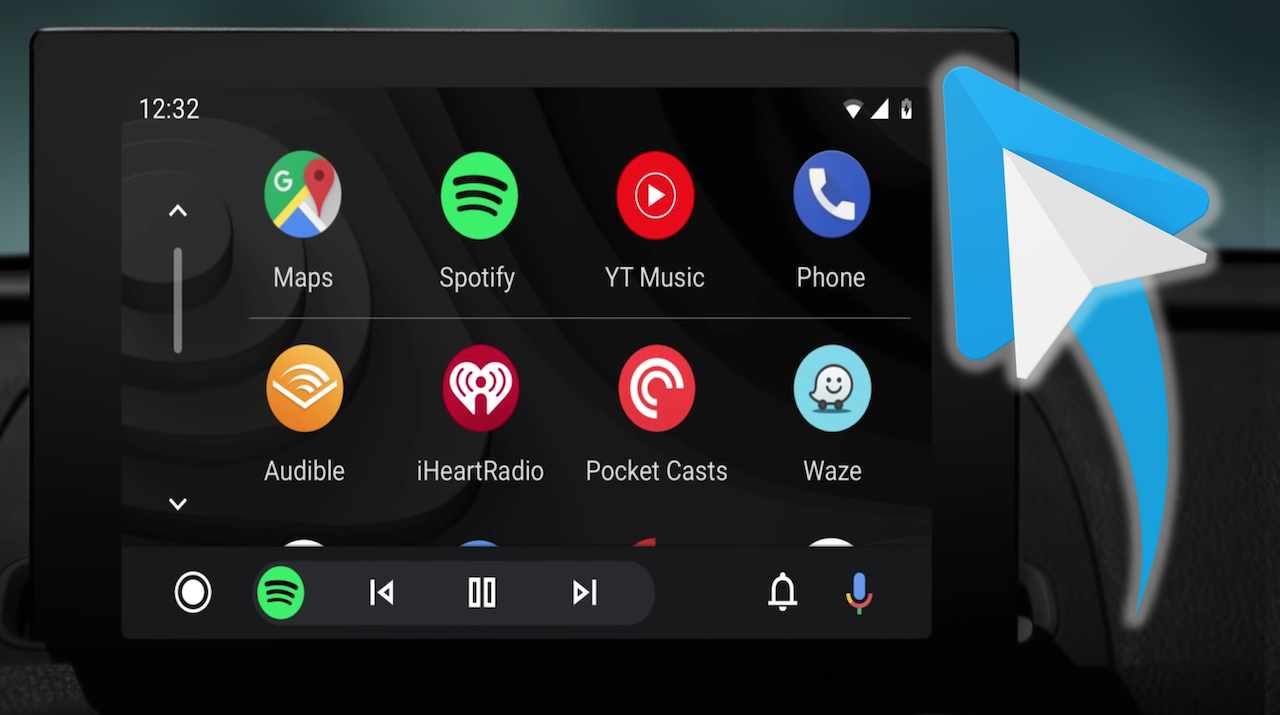
July 19, 2021
Nowadays, drivers have the possibility of using any app they need while focusing on the road ahead. Cars with a built-in bluetooth feature that allows you to connect your phone to your vehicle are not a novelty anymore, but today we’re going to discuss about another way of using phone apps while driving safely: Android Auto.
Android Auto is an app that functions as a “driving companion“. It will help you stay focused, connected, and entertained with the Google Assistant while driving. All you need to do is installing Android Auto on your phone, opening the app and connecting your device to your vehicle.
Why is it so important for you to start using Android Auto? Well, you certainly know that taking your eyes off the road for even a second can result in extremely dangerous situations, and this is especially true when we’re talking about checking your phone. Using an app on your phone while driving is not as immediate and safe as using said app from your car display, since you’ll have to perform a series of in-between actions beforehand: picking up the phone, unlocking the screen and searching for the app you need. Only after all this, you’ll be able to use the app. You can probably see how doing so would make things difficult, since you’ll get pretty distracted from your driving.
Android Auto’s main features

Android Auto is the best solution for people who need to use apps – such as navigation – while driving to their destination. The simplified interface, large buttons, and powerful voice actions this service offers will make your road trips much safer. Here’s a list of things Android Auto can do for you while you drive:
– lead you to your destination with real-time GPS navigation and traffic alerts
– give you updates on your route, ETA, and hazards in real-time
– make you avoid distractions by setting a custom do not disturb message
– make calls using Google Assistant and answer incoming calls with just a tap
– send and receive messages using SMS or your favorite messaging apps
– make you listen to your favorite media: music, radio, podcasts, news, audiobooks, etc
What you need to get started with Android Auto
There are two ways you can set up Android Auto: via USB cable, or wireless. Let’s check out what are the requirements to start using the app.
Requirements for Android Auto with a USB cable
– you’ll need an Android phone with Android 6.0 (Marshmallow) and up, an active data plan, and the latest version of the Android Auto app
– a compatible car. How can you find out if your car or stereo is compatible with Android Auto? Just go to this page to check if you have the right model
– a high-quality USB cable
Requirements for Android Auto wireless
– you’ll need a compatible Android phone with an active data plan, 5 GHz Wi-Fi support, and the latest version of the Android Auto app. Note that wireless projection is compatible with these Android versions:
— any phone with Android 11.0
— a Google or Samsung phone with Android 10.0
— a Samsung Galaxy S8, Galaxy S8+ or Note 8 with Android 9.0
– a compatible car. How can you find out if your car or stereo is compatible with Android Auto? Just go to this page to check if you have the right model








