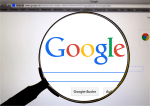5G and new IPhone security

January 3, 2023
iCloud backups
Your iCloud account will now be more secure as Apple adds support for third-party key storage. This feature can be added for users to use as two-factor authentication. The support will be hardware that the user will need to configure and install on a computer or use NFC wireless technology. The new iCloud will be available for worldwide use in 2023 and will improve protection against major theft.
What are the security improvements?
As the company states on its dedicated page, the number of security holes that have been closed is more than considerable. In iOS 16.2 there are security improvements related to the system’s graphics drivers, WebKit, several related to the Kernel, Safari, the Weather app, Photos, and more. Improvements focused on preventing, mainly, arbitrary code can be executed on devices, but also the location of the device can be accessed without permission or bypass privacy protections.
It should be noted, however, that, according to Apple, none of these vulnerabilities have been publicly exploited. And precisely to prevent this from happening, they have been closed in this update which, once installed, will ensure that our data remains ours alone. The same goes for tvOS, watchOS, and even iCloud for Windows, which has reached version 14.1 of the security update. In macOS 13.1, the list is the same, although a fix is added to the WebKit vulnerability that can be used more.
That way, Apple has released iOS 15.7.2 and iPadOS 15.7.2, as well as macOS Monterey 12.6.2 and macOS Big Sur 11.7.2, so that devices that can’t update to the latest version get the same. improvement. security. The updates we can find are ready to install and possibly even download.
How to configure iPhone 5G on iPhone?
If you already have a 5G-enabled iPhone, it is also important that your carrier offers 5G service. Otherwise, you will have a device with the technology, but you don’t have the ability to use it. Getting and activating 5G on iPhone. Here are the steps you need to follow:
- Go to your iPhone settings
- Search for mobile data
- Click on the “Options” button.
- Select “Voice & Data”.
- With the automatic 5G mode on the iPhone, an intelligent data transfer mode is installed, and if the connection speed is not sufficient or you are in an area with poor coverage, your iPhone is smart enough to switch to 4G to save battery.
- The 5G On option is used whenever the network is available. Note that this method may shorten battery life. You can also choose the amount of data usage with 5G, change it to your bill, for example, with unlimited data.
Which devices are compatible with iOS 16?
Apple has already made a list of official devices compatible with iOS 16 and we have bad news for iPhone 7 owners. These models are not included in the update, so we will need a later iPhone to enjoy the latest version available. We leave you with the official list of iPhones that support iOS 16.
- iPhone 8
- iPhone 8 Plus
- iPhone X
- iPhone XS
- iPhone XS Max
- iPhone XR
- iPhone 11
- iPhone 11 Pro
- iPhone 11 Pro Max
- iPhone 12
- iPhone 12 mini
- iPhone 12 Pro
- iPhone 12 Pro Max
- iPhone 13
- iPhone 13 mini
- iPhone 13 Pro
- iPhone 13 Pro Max
- iPhone SE (2nd gen.)
- iPhone SE (3rd gen.)
- iPhone 14
- iPhone 14 Pro Max
- iPhone 14 Pro
- iPhone 15