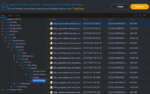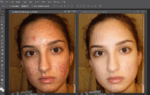How to share WiFi password from iPhone and iPad to PC

March 1, 2021
WiFi networks are scattered everywhere, surround us and everything is connected to them, and almost the cable is not used, although it is still the best way to have a stable and secure connection.
The word WiFi means Wireless Fidelity, is based on the data transmission technology that is used to access the internet and governs the 802.11 standard. This type of technology is widely used within homes, which use it to connect a local network and keep all your devices connected to the network. More today than almost all home appliances can connect to the internet
How does WiFi work?
This technology bases its operation on radio waves, as well as how stations work, which means that WiFi networks transmit information through the air using radio waves.
The frequencies they use to connect are as follows, 2.4 Ghz that reaches the 802.11 n standard and the 5 GHz standard that reaches up to 802.11 ac.
Things to keep in mind, before sharing your password
You should make sure that the devices you want to pair have the version of iOS or iPadOS updated to the latest version. And that the version of the PC is also updated as macOS high Sierra.
- If one of the devices has the access point active, you must turn it off.
- Activate on both WiFi and Bluetooth devices.
- You must sign in to iCloud. You should also keep in mind that the email address you used with your Apple ID is registered by the other person and is saved in their contacts.
- The devices involved must be nearby, to ensure that they are within range of Bluetooth and WiFi. Let’s remember that the bluetooth range is 10 meters.
Sharing WiFi password
- On the device that will be used to share the password, you should check that it is unlocked and maintains a stable WiFi connection.
- After that, on the device you want to connect, select the WiFi network that also shares the device that will share your password.
- On the device that will share your password, you need to tap password sharing and you’re done.
If you can’t connect
- If the pop-up window with the configuration animation does not appear, restart the two computers involved and try again.
- If the problem persists and you can’t share it, try to have the other person enter the password manually.