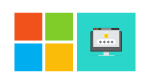A Guide to Starting your own Food Blog

November 16, 2021
Starting a food blog can seem like a true challenge to those who aren’t at all familiar with managing their own small platform on the Internet. But don’t worry, because once you’ll learn about the process, creating your own culinary blog will feel like a pretty easy feat.
So keep reading if you want to find out about how to create your first food blog!
The main steps for getting your food blog started
There are essentially 6 steps you’ll need to follow in order to launch your project:
1) Pick a name for your blog
2) Choose a blog hosting platform
3) Customize your “online kitchen”
4) Make a first post
5) Select your keywords
6) Promote your blog
1) Pick a name for your blog
Purchasing a domain name is the starting point. Your domain name will become part of your blog’s website address, so make sure it contains information about the topic of the blog. Try thinking of an original, catchy, memorable food blog name, so that your site won’t get mixed up with other sites.
Take your time when deciding a domain name: it’s important that you truly like it over time.
2) Choose a blog hosting platform
Nowadays, aspiring bloggers have plenty of choices when it comes to blog hosting platforms, but WordPress is no doubt the one I feel to recommend. It’s extremely easy to set up and use, intuitive and versatile. It offers lots of different plug-ins you can use to add features to your food blog – such as contact forms for users to subscribe, or features that allow you to sell your products.
If you want to use the free version of WordPress, you’ll need to pay for hosting services, since your blog will take up some space on the web host servers. Then, the next step is linking your domain name to your food blog, something that your chosen hosting provider will guide you through.
3) Customize your “online kitchen”
Your food blog design is crucial for your success. Good presentation of your site’s contents can do wonders to draw in users and keep them coming. Now, you’ll need to choose a theme for your blog if you’re using WordPress. A theme is basically a template with a certain layout and style. Finding the perfect template for your creation is super easy: just search for “WordPress food blog templates” on your web browser, and you’ll surely find “the one”!
4) Make a first post
Publishing your first post on your food blog is the next big step. Immediately connect with your audience by making a post about this new venture you embarked on, but also to give a warm welcome to your readers and tell them what your blog is about. Express how your blog can help people, state its mission.
This first post should be brief and concise, it has to capture the reader’s interest and not let it go until the end. Maybe add a picture or two to make your introductory post more easy on the eyes. And remember that, in the end, all that counts is being yourself.
5) Select your keywords
Keywords are essential for Search Engine Optimization (SEO): they can help boost your blog among search engine results pages (SERPs). A site with no keywords will be pretty much undetectable to search engines, so make sure that you use keywords any chance you get on your blog to make it “stand out” more in the online world. If search engines can’t find your blog, the same will happen to potential readers.
Before you publish, keep this in mind:
– for each post, find a keyword or key sentence that describes the topic of the post
– use said keyword or key sentence in the post heading, first paragraph and subheading, and keep using it for the entirety of the post
Keywords have to be correlated to the topic of each post. Also, try picking different keywords and key sentences for each post.
6) Promote your blog
Last but not least, proceed to promoting your food blog as much as you can on all your social media accounts. We all know how powerful and influential social media marketing is, so focus on making posts, posting pictures and using external links on your Instagram, Facebook, Twitter, etc. account to attract a wider audience to your blog.
Source: GoDaddy Italia