About Amazon Gift Card Redemption Issues
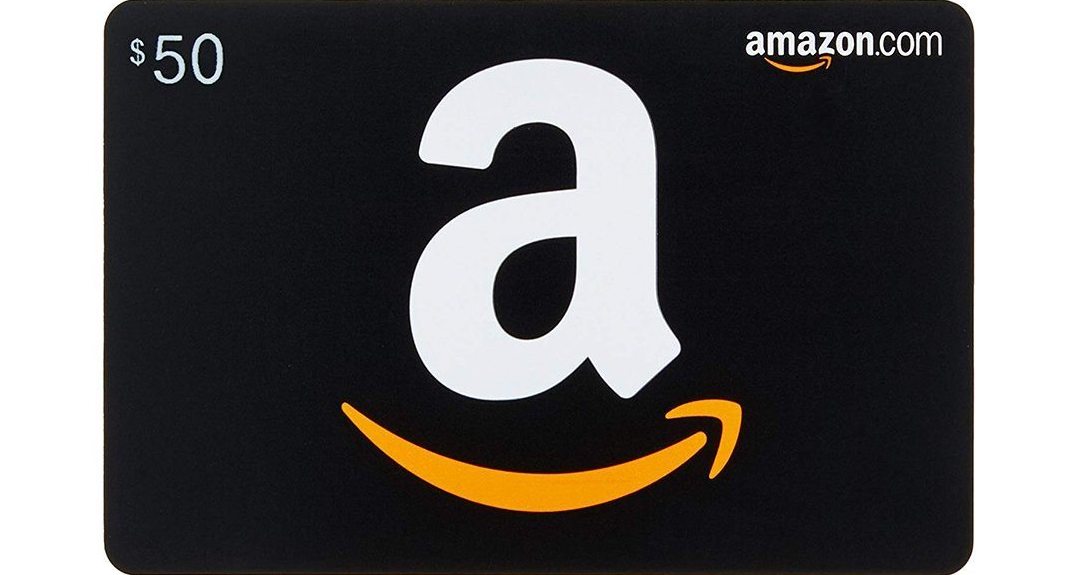
January 16, 2021
An Amazon Gift Card is in most cases a well accepted present. Instead of taking the risk by gifting something to a person that may not even appreciate it because the present is not in their taste, just choose a Gift Card as a present, so that your loved one will be able to spend it on whatever they want on Amazon.

If you got an Amazon Gift Card, there are two ways you can redeem it. First, you can transfer your balance to your Amazon account and save it for a future purchase. This is the best idea if you don’t want to run the risk of losing the physical card. The other way to redeem the gift card is entering your Gift Card information as a payment method once you decided what to purchase on Amazon.
To complete the payment process you’ll need the claim code, a code that you’ll find on the back of the physical card under a protective coating. If you have a digital Gift Card, the claim code will be written in the email you received when you got the card.
How to redeem your Amazon Gift Card
As we mentioned earlier, when you redeem an Amazon Gift Card or gift voucher to your account, the funds are stored in your account and will automatically apply to your next eligible order.
Let’s see how to redeem a gift card:
- first, find your claim code
- then go to Redeem a gift card
- finish with entering your claim code and select “Apply to Your Balance”
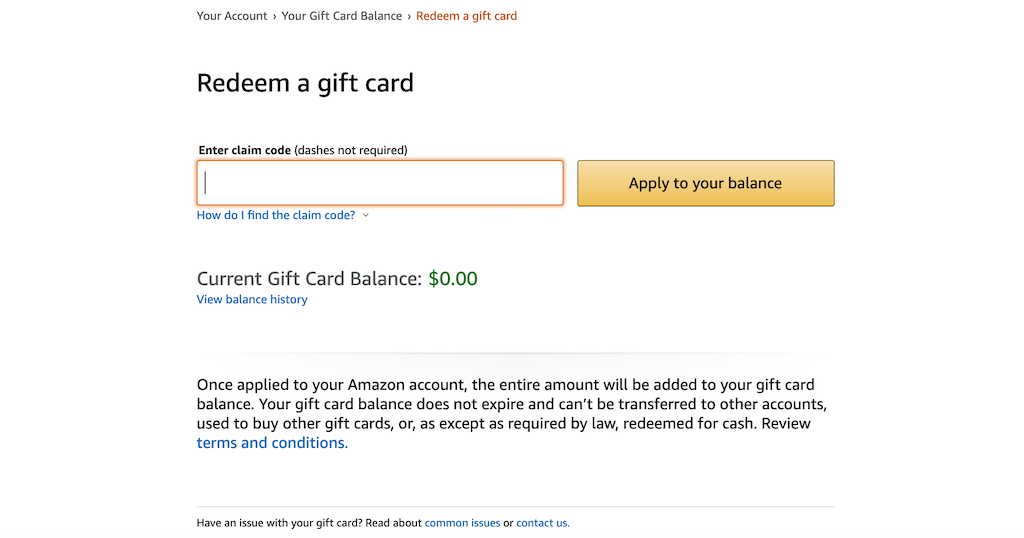
Note this:
- if you want to keep your gift card balance to spend on another occasion, see Keep Your Gift Card Balance to Use Later
- in the case you haven’t already redeemed your gift card to your account, you can enter your claim code during checkout in the “Gift Cards & promotional codes” field on the “Review your order” page
- if your order total is more than your gift card balance, Amazon will charge the remaining amount to your default payment method
- you can’t use a gift card to purchase other gift cards, or as payment for a Prime membership fee
Having issues redeeming your Amazon Gift Card?
Now, moving on to the gist of the article, we’re going to cover the most common problems with Gift Card redemption and we’re going to see how to solve them.
1) You’ve already applied the Gift Card to your account
After you enter the claim code on Amazon’s site, Amazon will keep the balance in your account for use on future purchases so that you don’t need to enter the claim code again. If you see an error message that the gift card or gift voucher has already been redeemed, it’s likely that the claim code has already been applied to your account, or maybe to another account.
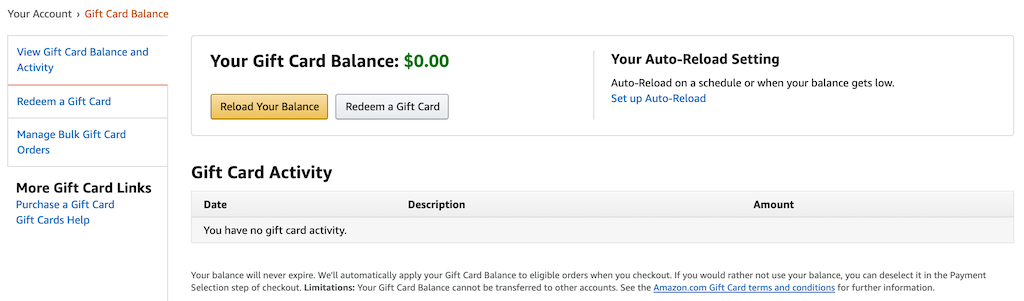
Check whether the funds are already in your account by visiting the Your Gift Card Balance page.
2) The Gift Card was applied to the wrong account
Your gift card might have been used for another account. Note that when you enter a gift card claim code, it’s added to the account you used to log in. So, when redeeming a gift card, ensure that you’re logged into the correct account.
Gift Cards can’t be transferred to another account once the claim code has been redeemed, also, unused gift card balances in an Amazon account can’t be transferred to another account.
3) Unreadable claim code
If the claim code on your Amazon Gift Card is unreadable, you’ll need to contact Amazon and provide them with the following information:
- the 16- or 30-digit serial number of the card
- order number (if known)
- purchaser’s name and recipient’s name
- email address or physical address to which the gift card was sent
Other redemption issues?
If you’re still having problems, you’ll have to check the Amazon Gift Card Terms and Conditions to make sure that your order meets the rules and restrictions for paying with a gift card.
Remember: Amazon Gift Cards can only be used on Amazon.com. If the gift card is from a retailer other than Amazon.com, contact that retailer for assistance.






