Beginners Guide to Google Analytics
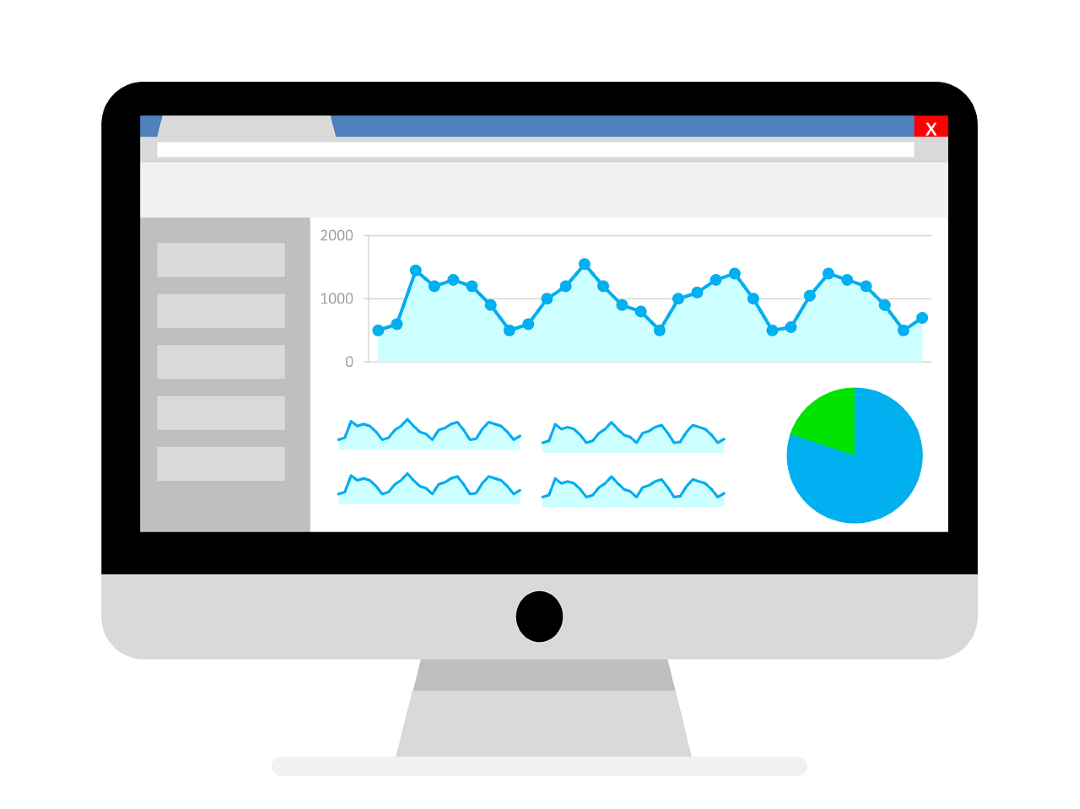
April 23, 2020
There are many website analytics tools out there including some famous ones like Leadfeeder, Kissmetrics, and Woopra. But the market leader and probably the most powerful of all those tools remain Google Analytics.
There are two options to use the Analytics from Google.
The first option is free to use and it is a good choice for someone who is just starting as a blogger or has just launched a website.
The second option is offered as part of the Google Analytics 360 suite which is used by thousands of enterprises around the world. While the paid version offers greater data accuracy, BigQuery integration, SLA, implementation, and training, the free version perfectly fits anyone with zero to no knowledge in the Analytics tool.
Google Analytics lets you track multiple websites through one account. It is not complex, as it might seem when you first look at the Home page. Google Analytics is full of valuable information that will let you examine your key metrics and you will even have the option to set up your own goals.
There is one thing that you will have to do before you even start exploring Google Analytics � you will have to exclude your own IP address from the metrics. This, at least at the beginning, is very important so you don�t confuse your visits to the website with actual visitors.
Google has well thought-through the Analytics tool. The top right corner has a circle with a question mark inside. Clicking on the circle will open a help tab, use it whenever you are not sure what the metric is or how to use the Analytics tools.
REPORTS
From the main panel, the most important tab for you will be the Reports tab. This is where you will find most of the information that you need to know, at least at the beginning.
� Real-Time
The Real-Time report, as the name suggests, gives you information about the visitors on your site at present. This is a useful tool when you are tracking information like short-term promotions, leads from posts on social media, or any other event that requires data to be viewed and analyzed as it happens.
� Audience
For a beginner, valuable information about the visitors will be stored here. Demographics, gender, language, device, and operating system. You can probably guess that this is an important report in terms of finding out who your visitors are. In combination with the Behavior report, it will let you better understand your audience and, in turn, will let you write more relevant content.
� Acquisition
The Acquisition report will tell the source of your traffic � where do you get your visitors from. The traffic sources that it covers are various � organic search, paid search (if you use AdWords), direct, referral, social, and other. Again, this is an important metric to analyze when you plan your future posts.
� Behavior
This tool reveals how visitors navigate on your site. It will tell you what are the most visited pages, how long do readers stay on a certain page. The Average time spent on page and the Bounce rate are important key metrics. With metric Average time spent on the page, the name speaks for itself. The Bounce rate needs a little explanation. No matter how a visitor gets to your site, they will soon or later leave and navigate to another site. The Bounce rate measures the percentage of visits where readers leave your website from the landing page without browsing more.
� Conversions
This report is a bit overlooked, but nonetheless very important. In simple words, conversions show how many visitors came to your website and converted to customers. It shows the path that the visitor took from the landing page to the sign-up button or to purchasing something. The report requires goals to be set up. For a travel blog or a hi-tech blog, you can set up a goal like an account creation or subscribed to the newsletter. The Conversion report is really valuable for e-commerce websites because, with the help of this tool, you can analyze the purchase activity of your visitors, or things like average order value, time to purchase, product and transaction information, etc.
TOP METRICS TO WATCH
Google Analytics is a must-have tool, but it is worth nothing if you don�t know how to use it properly. It is important to pay attention to key metrics like:
�� � Traffic sources;
�� � Bounce rate;
�� � Sessions;
�� � Average Session Duration;
�� � Percentage of New Sessions.
The success of your website depends on how you analyze the data – how many visitors did you get this week and how they behaved. A good idea is to compare it to the previous week or month.




