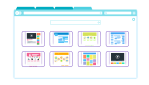Best monitors for MacBook in 2023

February 11, 2023
Are you looking for an update in your existing setup? Or perhaps you’re looking to add some extra space to your MacBook, but whatever the reason, a good monitor is a wise investment.
Nonetheless, there are in fact a lot of good options in the market but which is the best? How do you know which one to buy? Well, these are our picks for the best monitors for Mac to date. Let’s get started!
What to Look for in a Mac Monitor in 2023
But first, we have to establish what you are looking for in terms of connection: keep in mind that there are two ways in which you can connect your monitor (Thunderbolt via USB-C or an HDMI port); compatibility: you cannot choose a device that is not compatible with Mac, especially if you’re using the new Apple Silicon-powered machines.
Last but not least, it’s important to take into account your budget, available space, intended usage, and display size are also crucial. For example, creative professionals prefer color accuracy and better coverage of different color spaces, whereas gamers will want a high refresh rate panel and low input lag. With the basics out of the way, now it’s time to jump into our recommendations.
Best Mac Monitor Overall: Dell U2723QE
This line of Dell monitors is pretty popular, it offers excellent picture quality and color accuracy and the last screen, added in 2022 it’s not the exception. You see, it packs an IPS Black panel, providing a better contrast ratio than regular IPS-type displays while keeping the traditional IPS advantages, such as wide viewing angles and exceptional color accuracy.
The Dell U2723QE provides crisp images and text. Plus, you get a remarkable color gamut and it covers the entire sRGB color space and has excellent coverage of AdobeRGB and DCI-P3.
On the other hand, we have to admit that it also excels on the connectivity front as it not only packs one DisplayPort 1.4 port, one HDMI 2.0 port, and one USB-C port with DP Alt mode for video input but also comes with five USB 3.2 Gen 2 Type-A ports, one USB 3.2 Gen 2 Type-C port, and one Ethernet port for your USB Hub needs.
Best Budget Mac Monitor: Gigabyte M27Q
Despite costing around $330 it’s still a very complete monitor with a lot of features. While Gigabyte calls it a gaming monitor, it’s more of an all-rounder, whether you are doing office tasks, watching Netflix, or gaming, it will offer a great experience. The M27Q has QHD resolution and features a 27-inch IPS panel. The monitor also supports HDR, but it’s only rated for DisplayHDR 400.
Furthermore, it includes a 170Hz refresh rate, low input lag, and excellent response time and you’ll get support for a KVM switch, allowing you to use a single keyboard or mouse across multiple devices.
There may exist other monitors even more powerful than this, but this is a device that in fact has outstanding color accuracy, and it offers 92% coverage of the DCI-P3 color space and complete coverage of the sRGB. You also get nearly full coverage of the Adobe RGB color profile.
Besides, in erms of input ports, the Gigabyte monitor can receive display signals from HDMI, DisplayPort, and USB-C ports. However, the USB-C port can only deliver 10W of power. If you are using the M27Q with a MacBook, you’ll have to charge the laptop separately.
Best Premium Mac Monitor for Professionals: Apple Pro Display XDR
In last place, we have the Apple Pro Display XDR, the perfect choice if professional-level color accuracy is what you need. With a size of 32 inches and a native resolution of 6016 x 3384 pixels (also known as 6K), it has a similar aesthetic to the Mac Pro 2019.
Finally, its color performance is impressive with 100% sRGB, 99% Adobe RGB, and 99% DCI-P3 coverage. With a Delta E of only 0.57, the color accuracy is also exceptional. Moreover, the monitor shines on the brightness front with 1000 nits of sustained full-screen brightness and 1600 nits peak brightness. The high brightness levels help the monitor bring out even the smallest highlights in high dynamic range content.