Change or remove your BeReal emojis
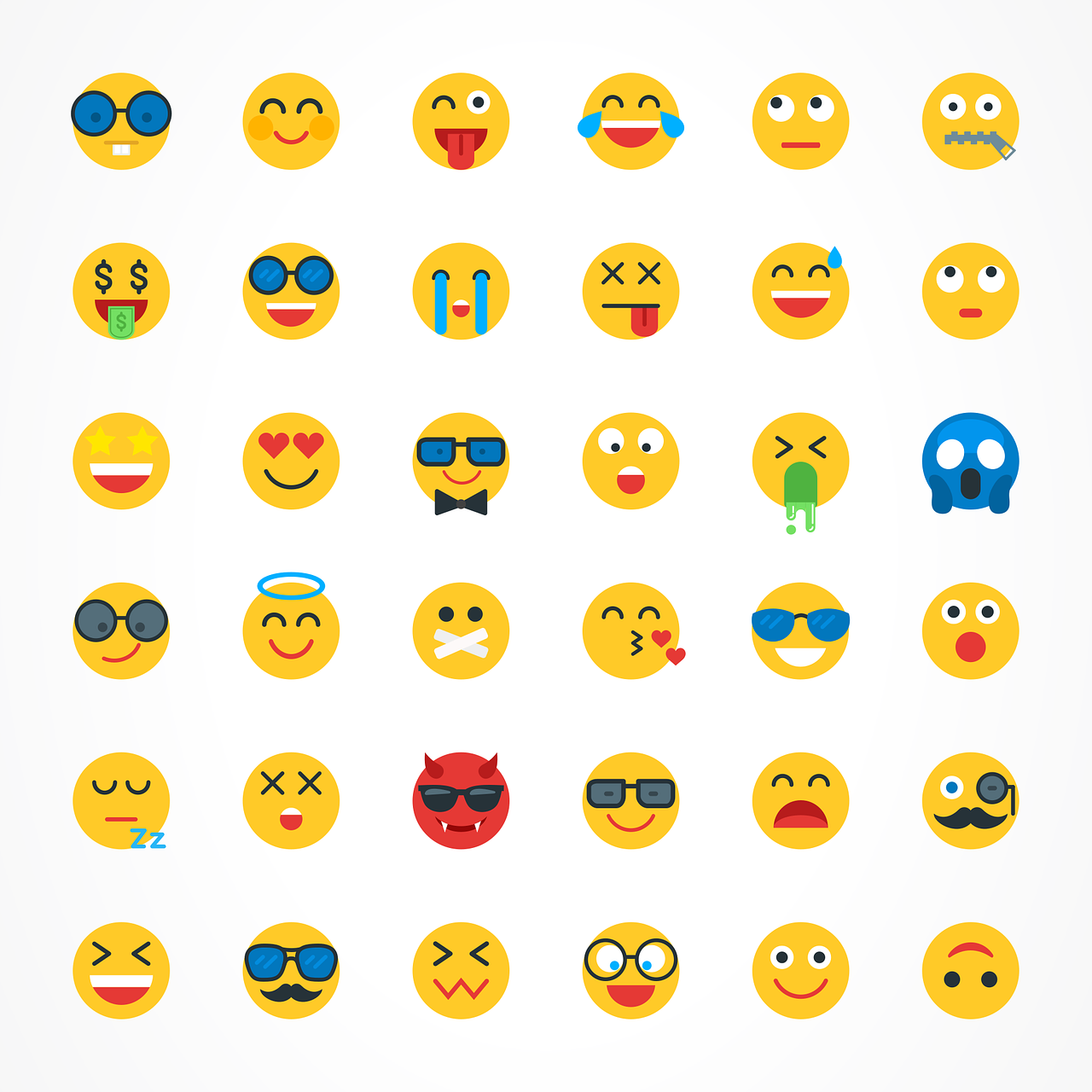
February 26, 2023
BeReal has given a new perspective to the world of social media in many aspects and beyond offering a different way to take pictures and post them, in BeReal you need to create your own emoji reactions by capturing your own face or reaction matching the emoji as well.
As you see, these emoji reactions or pictures are known as RealMojis. And well, in this post, you will learn how to change or delete BeReal emojis on Android and iPhone. Let’s get started.
How to Change BeReal Emojis on a Post
Mistakes are common and if you accidentally reacted with a wrong BeReal emoji on a post, you can easily change your reaction emoji.
Note: Take into account that this is the only feature of the app where the user will not be notified if you change something from a post.
Method for Android and iPhone
- To begin with, launch the BeReal app on your phone.
- Now, open the post whose RealMoji you want to change.
- Thus, tap on the Emoji icon at the bottom-right corner of the post to see the list of RealMojis.
- To finish, the currently selected RealMoji will be highlighted. Tap on the emoji reaction that you want to react with.
And that ‘s it. The next time you check, the old reaction will be removed and the new emoji reaction will be added to the post. Of course, we have to highlight that in each operating system it’s a little bit different but you can follow the same steps to do it on either an Android or iPhone device.
How to Remove BeReal Emoji from a Post
You can delete or remove an emoji reaction from a post in the following ways:
Method 1 (Android)
- First of all, open the BeReal post from which you have to remove the emoji reaction.
- Then, tap on your sent emoji reaction at the bottom-left corner of the post.
- Again, tap on the sent emoji.
- Finally, a window will show up. Tap on the three-dot icon and select Delete RealMoji.
Method 2 (iPhone)
- Start by opening the BeReal post and tap on the currently sent emoji reaction.
- After that, tap on your username and press the Remove my RealMoji button.
Note: The RealMoji will only be removed from the current post. You can still react with the same RealMoji on other BeReal posts.
How to Change BeReal Emoji to a New One
We already mentioned that you can change the current emoji reaction if you don’t like it, but did you know you can change it by creating a new one? Basically, each emoji can have only one RealMoji associated with it.
So, if you want to change a BeReal emoji picture, you have to delete the existing one and create a new one. Therefore, follow these steps to change the BeReal emoji picture to a different picture:
- To start with, open any BeReal post and tap on the emoji icon at the bottom-right corner.
- So, long press the RealMoji that you want to change. Press the X icon on the emoji that you want to replace.
- Then, a confirmation pop-up will show up. Tap on Confirm or Delete.
- Lastly, once the old BeReal emoji has been deleted, open any BeReal post and tap on the emoji whose picture you just deleted. The camera preview screen will appear so that you can take a new reaction picture. Tap on the Capture button to create a new RealMoji.








