Find Out How to Remove Friends on BeReal
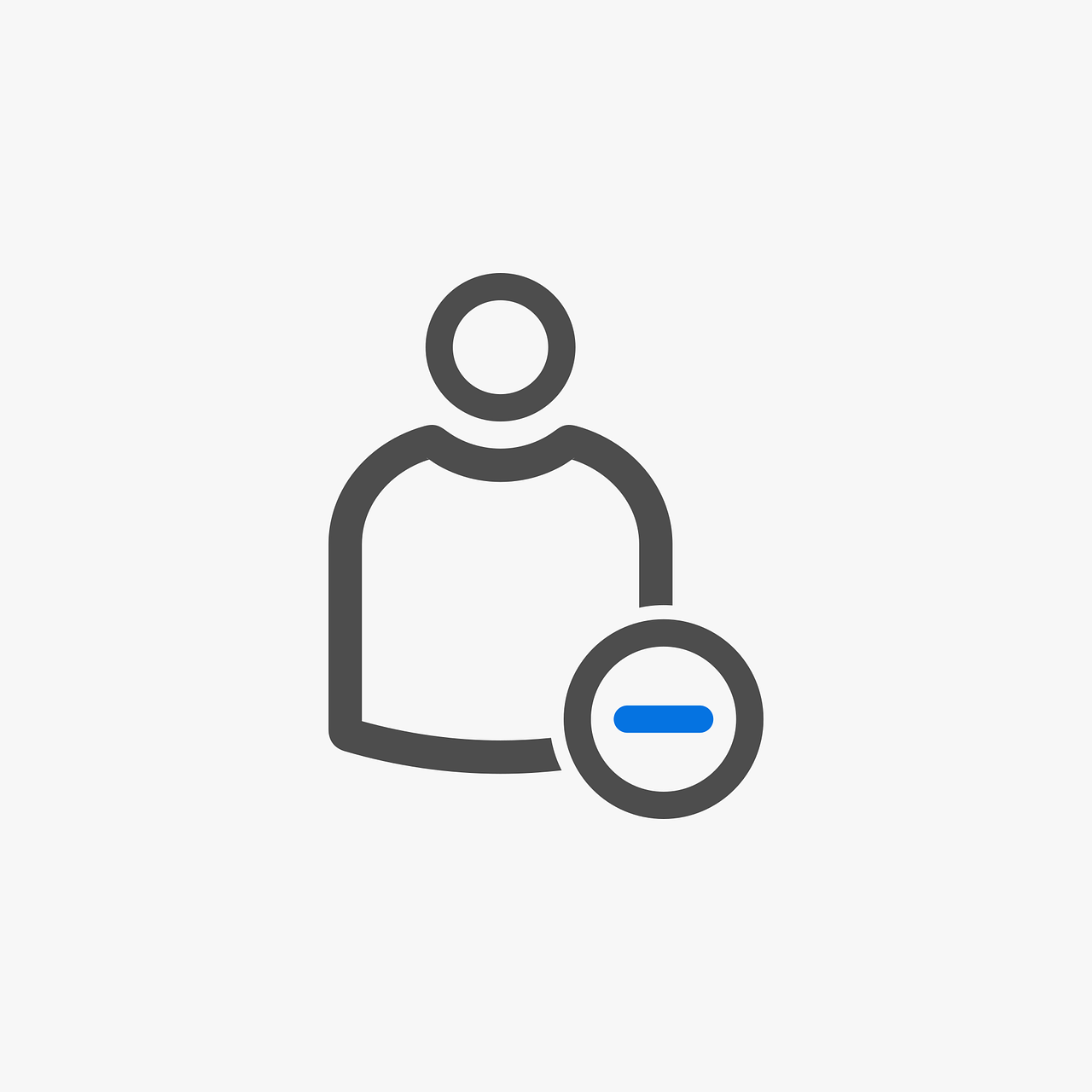
February 26, 2023
Before we start, you may not fully know what BeReal is and how it works. In this case, let’s first see a little more about this app that has become very famous in the community.
The app was launched in 2019 in Paris where you can share photos in real time. This app has raised about $90 million in funding from investors from the use of this app in the last few years. In addition, according to Business of Apps, there are around 73 million monthly active users, and it is estimated that 98% of those users are less than 45 years old according to statistics.
The app is easy to use, since you only receive a notification on the day that will tell you that you must upload a photo in less than two minutes, in case you don’t post the photo before this time, the app will post the post and it will be tagged as “not real”. Also, it is important to know that the photo that is published is in dual format, that is, it shows what the person is doing and at the same time their reaction, with a standard photo and selfie respectively.
The app is quite entertaining and does what many other apps don’t, which is to post real photos, without filters or stickers, everything looks more authentic. In case you want to know more about this app, you can click on the following link to find out if Is BeReal for Real?
In the app you can add friends and have followers, however, just as you can add friends you can delete them. If you go to the friends list, you can see all the friends you’ve added so far and remove the ones you don’t want to keep. Let’s see the steps you can follow to remove friends in BeReal.
How To Unfriend or UnAdd Someone On BeReal App
You may have many friends in the app, and after a while you decide to delete some of them for some reason, so if you want to do this you can follow two simple steps:
How To Unfriend Someone On Bereal iPhone:
- The first thing you should do is open the BeReal app and go to the friends section. There you need to click on the add friends icon on the left.
- Once you are in “Friends” click on the cross sign to the right of the person you want to unfriend. This way you can remove this user from your list.
- Finally you only need to click on “Delete” to confirm.
How To Unfriend Someone On Bereal Android:
- The first thing you should do is open the BeReal app and then click on the add friends icon on the left.
- Once you are in “Friends” click on the cross sign to the right of the person you want to unfriend. This way you can remove this user from your list.
- Finally you only need to click on “Delete” to confirm.
How To Remove A Friend From BeReal Timeline
This is another way you can use to remove a friend from the BeReal my friends timeline:
- Open the BeReal app.
- Then go to the “Friends” section. There you will see BeReal posted by your friends, then when you see the user you want to unfriend, click the profile icon above their post.
- Then click on the 3 dot line at the top right.
- Then click on the ‘remove friendship‘.
- And finally click Confirm.








