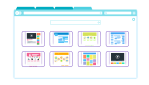Do you know what it means “Time to BeReal”? Find it out here!

February 14, 2023
In a previous note we talked to you about BeReal, a famous app that has become one of the most popular in recent years. If you haven’t read our article yet, you can do it here. But meanwhile, we’re going to tell you that, in short, this is a social network platform pretty similar to Instagram or Snapchat in terms of funcionality.
However, the difference here is that BeReal wants to promote the message of being authentic and teach us that making a post with an unfiltered picture is not as bad as we often imagine.
But, what’s the real purpose of BeReal?
You see, the main purpose of the app is to notify you at different moments of daily life in order to ask for a photo in which you can show the world what you’re doing, easy isn’t it? Well, just keep in mind that it has to be a natural, non-filtered shot that you will have to take within two minutes.
Furthermore, BeReal is all about being in the present, so you only have to post once a day. Although, to help make sure that you’re not “cheating” by only posting when you look good or are doing something interesting, BeReal chooses the notification time.
Hence, once a day, you’ll receive that special notification ⚠️ It’s time to BeReal ⚠️. But if you don’t know how it works yet, we’re going to explain to you everything you need. Then, read on to discover it!
What Is the BeReal Post Time?
According to a study made by Meghan Crawford who decided to track the notification time for two weeks in CDT, we can observe that it has a pretty random distribution but always spreads with slight bias toward midday since the 12pm – 2pm CST slot. In this two week period, the earliest notification was at 9:48am CDT. The latest notification was at 9:12pm CDT.
That’s why, based on the CST data from her experiment, we can extrapolate the following “Time to BeReal” notification windows for each U.S. time zone (excluding the Alaskan and Hawaiian time zones):
- Eastern Standard Time (EST): Between 10am and 11pm
- Central Standard Time (CST): Between 9am and 10pm
- Mountain Standard Time (MST): Between 8am and 9pm
- Pacific Standard Time (PST): Between 7am and 8pm
Moreover, Ms Crawford told us that: “Those posting windows don’t all fit the traditional definition of daytime, but I would consider all of those times to be normal waking hours if you live in any of the contiguous U.S. time zones”.
“Time Zones” in the BeReal App
As BeReal is an app developed in Paris, France, the global support is a must-have feature that was included from the start, and according to its developers, notifications are sent during daytime in your selected timezone.
So, instead of setting your individual time zone in the app, you can select one of four regional groups. The four options are: Americas, Europe, East Asia, and West Asia. You’re automatically added in to the appropriate time zone when you install the app, but you can change it at any time in Profile Settings.
How to Change Your TimeZone in BeReal
Okay, in case you’re travelling abroad and you want to use the app as usual, you can set the alerts to match with your current location by hand. Here we’re going to teach you how to change your timezone in BeReal.
- First, open up your profile page. Tap the three dot menu icon to open the settings menu.
- Within the settings menu, you’ll be able to see what your current BeReal Time Zone/region is. If you’re from the U.S. like I am, it’ll say “Americas.” Tap on it to change your TimeZone.
- The pop up menu shows you what other Time Zone options are available. There are four Time Zone groups: Americas, Europe, East Asia, and West Asia. Select the option that best corresponds with your new location.