Find Out How To Use Hulu on Nintendo Switch
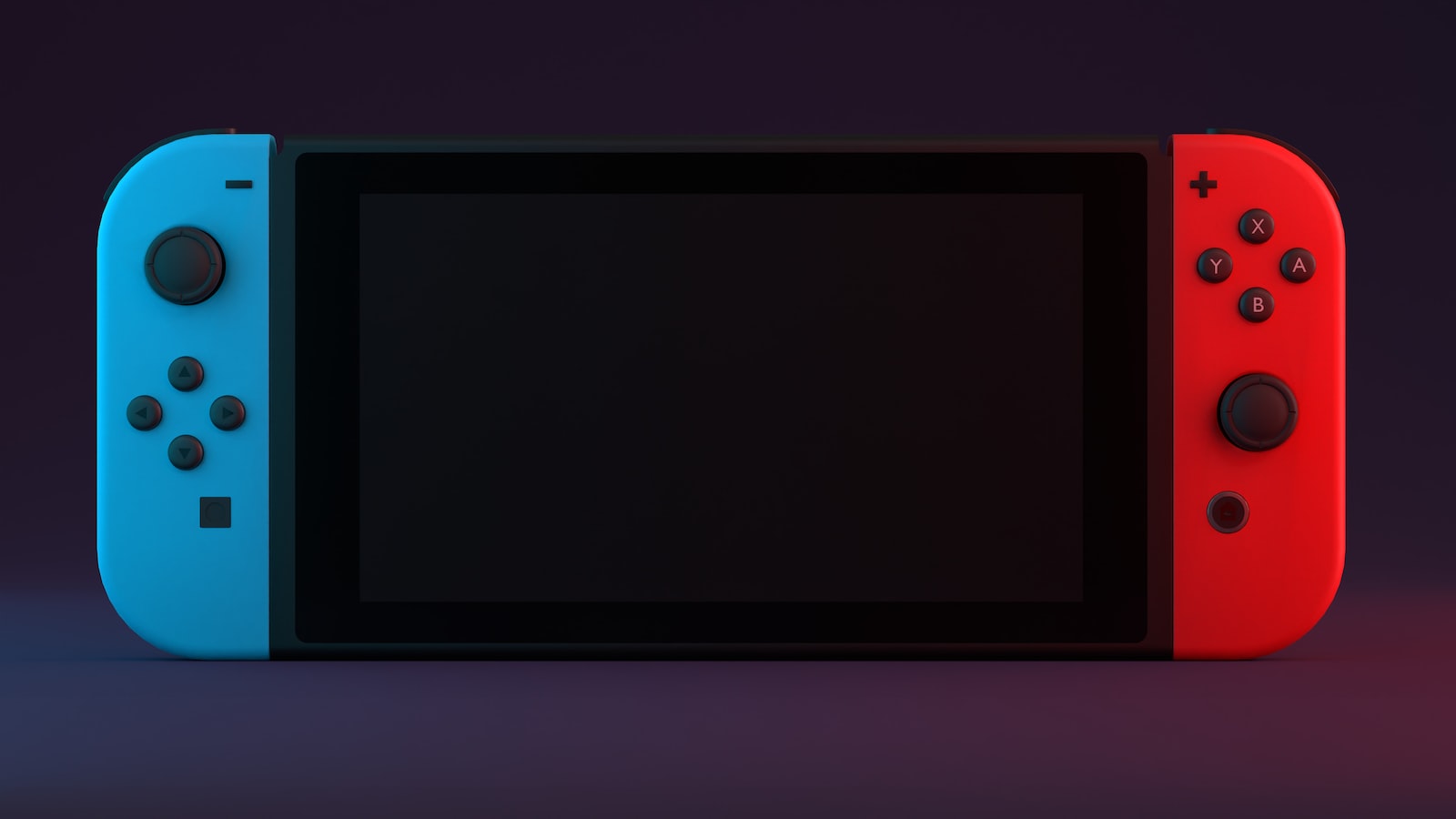
February 6, 2023
In this era in which we currently live, we can see that the gaming industries and also the transmission platforms are one of the sectors that are most present. Also, we have seen how there are some companies that would like to collaborate with both industries to create a single service, and we have had the opportunity to have games and television programs of famous people.
However, something that is recent and many still cannot believe is that we already have streaming platforms that can be used on game consoles, and this time we will see the arrival of the famous Hulu platform on Nintendo Switch consoles.
Hulu has amazing features such as recordings, having multiple profiles, also the opportunity to add more channels to your subscription, and customize and upgrade your plans at any time. And now, considering that the Nintendo Switch console is a portable console, now you can have a wonderful streaming platform on your console to watch your favorite shows at any time, this is excellent news!
Steps to watch Hulu on Nintendo Switch
The evolution of Nintendo is quite advanced, so much so that you can do simultaneous tasks like gaming and streaming on your consoles, and now Hulu joins this evolution. Now let’s see the steps that must be followed to be able to have Hulu on your Nintendo Switch:
- You must connect your Nintendo Switch to an internet network.
- After being connected to the network you must open the Nintendo eStore.
- In the search bar to navigate the application you must type “Hulu”.
- When you find the Hulu app from the eStore, you can download it.
- To finish, you must enter your Hulu account with your credentials. Then you can enjoy all the favorite programs and titles of the platform on your Nintendo Switch.
You have to keep in mind that it is important to have a Hulu subscription to be able to use it on the Nintendo Switch. Also, the platform hasn’t had any glitches, however, some users have reported playback errors on Nintendo, but the app itself has pretty smooth streaming. Still, let’s see some options to solve some of the problems that can occur using the Hulu application on your Nintendo Switch.
How do I fix the Hulu playback error on Nintendo?
The reasons why there may be a playback error using Hulu on the Nintendo Switch, is mainly due to unstable connection, low video quality, freezing, overheated device, among others that can make streaming difficult. But not to worry, let’s now see the next steps that you can use in case you have a playback error:
Restart Hulu App
This is a very simple step, but it can help you to run the application smoothly. Sometimes there are some glitches due to the app running for a long time, for this reason you can close the app and go to the home page.
You can try to open the app again after about 5-10 seconds, and in case the problem persists, don’t worry, let’s move on to the next step.
Check for stable Internet
Some problems arise from the internet connection, the internet network may be weak and this causes low video quality, buffering, among other consequences.
The first thing you should do is check if the problem also occurs in other applications, and if so, you can continue by restarting your modem and the internet connection. Once finished, the Hulu app should work fine on your Nintendo Switch.
Check for updates
It is very important to stay tuned for updates as the Nintendo update may interrupt your streaming experience. You need to go to settings and check for updates. After this you need to go to the Nintendo eShop and complete the Hulu app update.
Restart the device
Another fairly easy option is to just restart the device and open the app again, this can help a lot, especially when you have used the device for a long time.
These are the most common and effective solutions to resolve Hulu streaming error issues on the Nintendo Switch. In case the problem continues, it can be directly from the developer.








