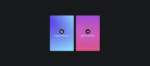Grow your Business with Facebook Video Ads

February 25, 2021
On this blog we talked about how you – as a business owner – can boost your chances of reaching a larger audience by creating interesting and fun Stories ads on Facebook; if you’re interested in learning more about it, check this article.
Over the last few years, Facebook has started to pay more attention to brands and businesses. Thus, from this new interest, Facebook for Business was born. Facebook for Business is a sector of the social media app that occupies itself with the promotion of companies, businesses, brands and any other for-profit or non-profit organisation.

Since social media marketing became a huge deal lately, considering the great potential offered by online selling, many social networking platforms decided to create a favourable environment in which businesses could flourish and thrive. It’s a win-win situation: companies get lots of customers via their Facebook Business pages, while Facebook keeps its user engagement numbers high thanks to the afflux of people that visit their favourite brands’ pages.

It is clear that, as a small business owner, the first step you’ll have to take to gain more recognition and followers on Facebook is to create a Page for your business (we also have an article on that here). And what would the second step be? Advertising. And ads in video format are the best solution when you want to draw more attention to your company and to what it has to offer.
How do Facebook video ads work?
Among the marketing tools that Facebook for Business makes available to companies, video ads are probably the most effective feature, because they’re more entertaining and immersive compared to plain photos, images or posts. Facebook allows you to choose among three different types of video ads, and this choice will determine where your ads will appear:
- In-stream ad
- Feed ad
- Stories ad
An in-stream ad is a commercial-break type of ad, since your video advertisement will be shown in the midst of another video. In-stream ads play mid-roll in publisher or Facebook original content within the user’s Facebook feed, Facebook Watch and Audience Network. All content in which in-stream ads appear must comply with strict standards. But if there are specific places you don’t want your videos to play, you can always adjust your brand safety controls.
The second type of ad simply shows up on the user’s news feed or on other profiles while scrolling down.

And finally, Stories can constitute advertisements in the form of short, interactive videos. To view these ads, the user needs to click or tap the circular profile icon.

Experiment with your ads!
You can use different fun tools to improve your video ad, making it more interesting and engaging. For instance, there are features such as Slideshow, that allows you to turn images and text into a simple, lightweight video ad. There’s also the Collection tool, through which you can pair your video with product photos and give people an easy and immersive way to explore your shop. But also, Carousel gives people more to see with ads that incorporate two or more videos and photos. And finally, you can Boost a post by promoting an existing video on your Business Page to ad status.