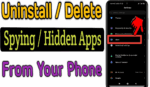How to check last seen in Signal app: Is it possible?
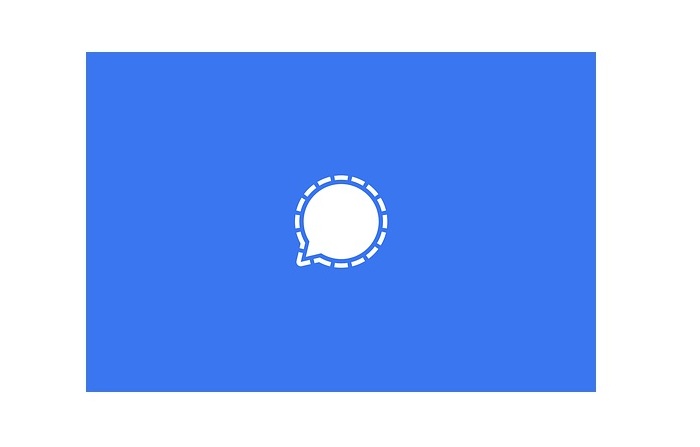
March 8, 2021
As we all know, WhatsApp is one of the most popular apps for messaging used around the world for about 10 years because of its simple interface and features. But after facing criticism for its updates about a new Privacy Policy announced, many people have looked for other alternatives that may make feel to the user that its information is safe. And that’s how Signal, which is supported by tech giants, enters in the messaging application showcasesattracting the attention of many people.
Signal is a completely free chat app that can be used on Android’s smartphones, iPhones, Windows PCs, Macs and Linux. It supports videos and pictures, GIFs, group messages, and encrypted group video calls limited to five people. Among its best features you will find the app doesn’t collect private information, and doesn’t have ads because relies on donations operating as a registered nonprofit.
What do you need to use Signal?
To use Signal, this is what you need to do:
- Download Signal.
- Enter your phone number and you will receive a text message to verify your data.
- Enter the code you receive.
- Select “Register without Transferring” if it’s your fist time using this app. Otherwise select “Transfer from your device”.
- Now you are running Signal and can start sending messages, or invite your friends by email or text messages if they don’t have the app yet.
Main features of Signal
If you are one of those starting to use Signal, there are some features you would like to know about this app such us:
- Screen Lock Function. To open Signal app you need to use a PIN, or biometric look, even if your smartphone is unlocked. If someone else is handling your phone, is not going to be able to read your Signal messages.
- Turning off Signal notifications. This feature is easy to set up and avoid unnecessary messages or pinging for any new contact joining.
- Blur photo’s faces. The option to send photos includes an automatic tool for blurring a face or additional parts of a picture.
- Send disappearing messages. Messages after a time limit will get deleted to make a conversation remain like private.
- Attachment limits. Set how many times a photo or video can be seen for the receiver, and once the attachments are closed, will disappear.
As well as Signal provides these options in its application, there are some others that users may like keeping similar to WhatsApp such as custom chat wallpapers, hide a profile picture, third-party backups, status updates, or showing Last Seen.
The Last Seen option
The Last Seen option, unlike WhatsApp, is missing on Signal to give privacy. So you don’t see if the person is online or not. However, the closest thing to this feature you can get to know is whether the message was delivered, and if you and your contact have enabled “Read receipts”, you can see if your contact have read the message. In this respect, Signal’s developers say they designed the service that way to minimize the retained data about users, showing only date and time of registration if it’s requiring, and the last day that a user was connected to the service.
However, despite of the lack of some features, Signal has had more than 800,000 downloads per day after WhatsApp announced their new terms about the information sharing with Facebook.
Perhaps the exponential increasing of Signal user’s worth considering to include a few features that some people miss from WhatsApp, without sacrificing the privilege to keep their user information on private and let them decide what to share with the rest of the world.