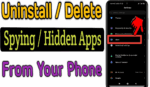How to enable automated reply to WhatsApp messages

March 9, 2021
In these times of pandemic, many applications have been adapted by contingency; many changed their base to offer more options to customers. In this case, we’ll talk about the world’s most famous instant messaging app, WhatsApp. It was estimated that by 2019, it would reach 2 billion users, only Facebook exceeds it, by 500 million more, which leaves it in second place as the most widely used.
It is that it has become a fundamental part of all its users. It is no longer a simple messaging application that was used to talk to others, to a tool that reached the level of jobs and education. Especially as we have already mentioned, that most of its users have had to adapt to be connected remotely, working from home. As is understandable, a number of improvements have been added that were necessary to reach the level required by all, one of them is the automatic response.
Automatic reply in WhatsApp
This option make life easier for many of the users. Specially in certain situations, such as being on a call or video call and you find it difficult to reply to messages that enter WhatsApp. Or maybe you’re in another situation, such as meetings, or online school and can’t answer, it works for you as reminders of important things, among other things.
WhatsAuto for automatic responses
There are several Apps that provide automatic responses for WhatsApp, one of the most used in WhatsAuto. This application is quite simple and above all very useful. Just set it up and when you turn it on, whoever writes to you will receive a response that you have previously set up in the app. WhatsAuto already comes with pre-determined answers to help you set up your own answers.
You have multiple options when it comes to creating automatic answers, including serving as a reminder to congratulate someone on their birthday, sending them a scheduled message of congratulations or to reply to multiple messages for an important event, such as your birthday and respond to all your friends for the kind gesture.
Using WhatsAuto for automatic reply in WhatsApp
Using this app is extremely simple, quite intuitive when it comes to creating the answers.
- Being on the home screen, you will be able to see the option of Enable auto reply.
- By entering the first thing you will have to do is allow you access to your notifications, because through it, when these WhatsApp notifications arrive, that is when the app will be activated to process its configured response.
- Something important to keep in mind that you will have to skip the battery optimization process, since if you don’t, when the device crashes, it will put the app on hold and the answers won’t come out for that reason.
- When you are viewing the main screen, you will see a tab with the name “Contacts”, where you can define who will receive these answers that you have written.
Although WhatsApp announced that you are using this feature (similar to your email when you are on vacation), and will automatically notify everyone who writes to you. The truth is that there is no official release date for automatic responses on WhatsApp, we will keep waiting, but while we have these options they are pretty good.