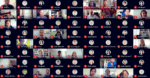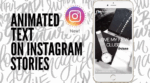How to Move Google Photo to another Account

April 9, 2021
Having backups of your photos on Google photos is always extremely important especially if they are important pictures that you may not want to lose such as photos with work details, personal information, or even something as simple as baby pictures.
Nowadays, it is very easy to use your Google accounts cloud storage to backup your photos. All you need to do is synchronize your images on your devices to your Google photos. This ensures that even when you lose your device, you can still retrieve your media and in this case your photos.
Advantage of using Google Photo
Losing your photos is usually so easy if you are not careful. Sometimes it’s not even a matter of being careful. One could get their device stolen or even the software could crash making you lose everything on your phone.
If you have not backed up your photos on Google photos, this could be the time to do it.
That is where knowing how to transfer photos from one Google account to another comes in handy to use the other account as a backup account.
There are a couple of methods of moving Google photos to other accounts. Below are the two easiest ways to move your photos to another account whether for back up purposes or for whatever other reasons:
Method 1: Download photos onto the device then upload them to the other account
This method is preferable when you do not have the photos on your device. For you to be able to move them to another Google account, you have to download the pictures onto the device you are using for the whole procedure. Here are a few steps to guide you:
- Go to the Google photos in your first account.
- Select the photo at the top or from where you would like to start.
- After doing the above, you will need to scroll till the end or until where you want to upload.
- When you get to the last photo, shift-click it and click on download.
Once you download the photos from your email backup, it is now time to move the photos to the other account.
- Go to the Google photos in the second account.
- Drag all the images into the second account to move them.
As you can see, this method can be very tiresome especially if you have a lot of photos that need to be moved to the other Google photos account so is it advisable to get acquainted with the other method that will be discussed below.
Method 2: Sharing the album between the two accounts
This is the easier method to move the photos. Here are the steps to follow
- Click on the Google photos in the first account.
- Create an album in that account and add all the photos you want to move to the other account. The album can take up to 2000 photos.
- After doing the above, invite the second Google account to the Google photos album you have created.
- Click on the Google photos option in the second account and select the photos you want to move.
- Click on the option of adding to the account.
From the above, it is easy to see that sharing photos between accounts is pretty easy and apart from backing up photos, it could be used to also share photos with your friends and family via your Google photos on your accounts. It may help you to share more memories.