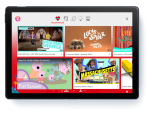How to share YouTube videos on Facebook with large thumbnails explained
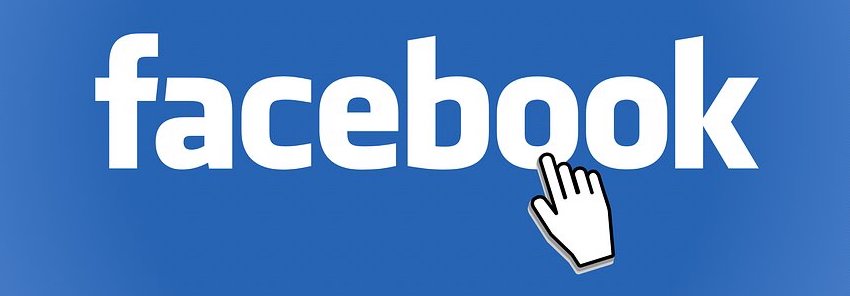
November 17, 2020
You found an interesting video on YouTube that you want to share on your Facebook page with your friends, and you want it to catch the eye of the viewer, therefore avoid it being ignored in a ruthless scrolling down motion by your Facebook peers. Is that possible? Of course, and we’ll show you how.
Facebook is none other than the biggest online social media and social networking service of the 21st century, with an incredible amount of 2.70 billion monthly active users as of June 2020. Created in 2004 by American developer Mark Zuckerberg, along with fellow Harvard College students and roommates Eduardo Saverin, Andrew McCollum, Dustin Moskovitz, and Chris Hughes, the net native application became a staple of the Internet and it even became the most downloaded mobile app of the 2010s globally.
A person’s Facebook account is like a diary: people can post text, photos, videos, multimedia, and share links of things they are interested in. Your Facebook “friends” can go on your profile and see whatever post you make and what you are up to at the moment.

Sharing videos is a big part of Facebook, and the number one platform that provides that content is YouTube. But when we share YouTube videos on Facebook, the thumbnail’s dimensions are quite reduced, the thumbnail image is cropped altogether, and this – other than being not very pleasant to look at – can result in the video being overlooked by users rapidly scrolling through their feed.
For this reason, let’s find out how to make the thumbnail of the videos we share appear larger and more captivating.
What can we do about it?

Let’s consider this case: you’re a YouTube creator and you uploaded the video on the platform yourself through your YouTube account, and now you want to share it to Facebook as well. You want it to have a big, visible thumbnail on your Facebook page, but you’d rather not use any obscure third-party app to attain such a thing. You can do so by following these steps:
- Go to your YouTube channel by tapping My channel
- Click on Videos and then Uploads
- Search for the video you want to share, and click on the title
- A page that shows the video’s features (title, description, visibility …) will appear; tap ADVANCED next to BASIC on the upper bar
- Scroll the page until you find the Additional options section, and disable the Allow embedding box
- Save the changes
- Open a new tab and go to https://developers.facebook.com/tools/debug

- Return to your YouTube Videos page, and select the three dots (Options) next to the video you want to share to FB
- A set of options will appear, and you’ll tap Get shareable link
- Paste the link in the URL insertion box in the https://developers.facebook.com/tools/debug page
- Click Debug
- Next click on the Scrape again option that appeared below
- Now if you go to your FB page and paste the video’s link in the Make post section, the thumbnail will be larger
- Hit Share and you’re done!
What to do if you’re not the video creator

If you are not the owner of the video, then you can’t disable the Allow embedding option and follow the procedure we just described, so you have to find a different solution. There are many useful online tools that can make the video thumbnail larger, but before going on these websites make sure that they are secure and safe to use.

The tools that these websites employ usually act by simply generating a new, larger thumbnail for the video you are going to share on Facebook. You’ll just need to copy the video link and paste it in the URL box on the site; after a few seconds a new link to the video with the enlarged thumbnail will be created, so copy this link, open your Facebook page and paste it in Make post and there you go, the video thumbnail will be nice and large!