How to use Toonly to create animated videos?
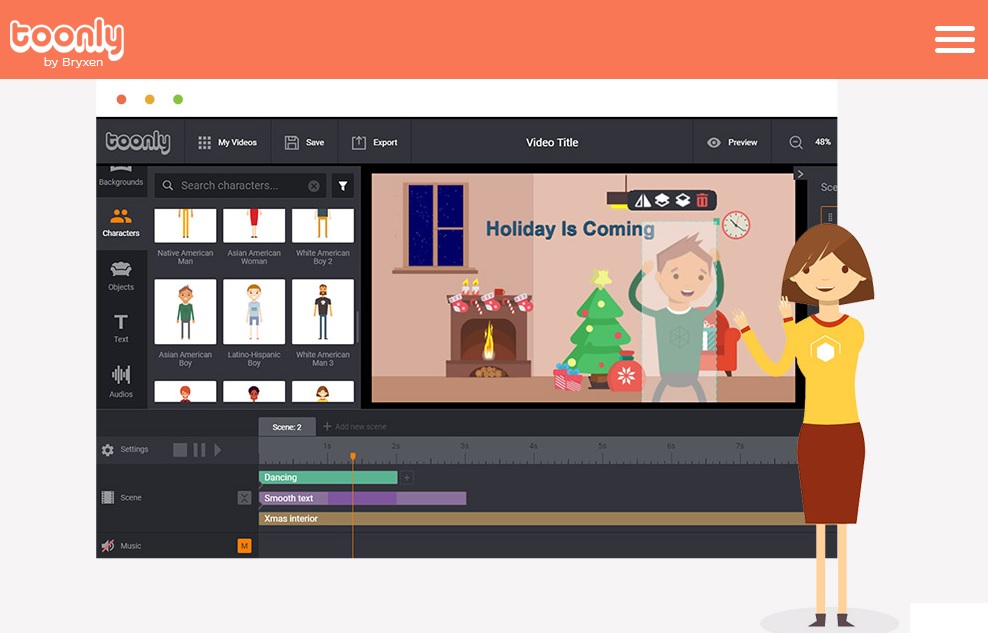
July 22, 2020
One of the elements that most attracts customers, users or followers of social media is video. Without a doubt, moving images and audio have become one of the most effective tools to capture the attention of the audience on any stage. And to help you create amazing videos, you can use Toonly.
What is Toonly?
It is a platform that gives you all the necessary functions and components to create a unique and original video. It is an easy-to-use tool, making it ideal for professionals and those who are not.
What differentiates Toonly is that his videos are animated, so his application is very wide. They can be used to explain a topic, to entertain, to promote, or to involve viewers in something.
On the other hand, with an animated video your business or brand can differentiate itself from the rest. This type of video is very digestible and pleasing to the eye, and is proven to be much more effective than other online promotional media.
Toonly Characteristics
- It is a tool with an intuitive and easy to use interface.
- The video editor provides you with an extensive library of characters, backgrounds and accessories.
- Each of the images provided by the tool were created to measure by a team of professionals in the area of ??graphic design.
- Only use high quality animation.
- Toonly provides 200 characters: 10 characters that have 20 poses each.
- Also offer 20 background scenes, and a hundred accessories. All of these cover the different themes and niches that may exist.
- It is a platform created to allow the creation of animated videos, aimed at any industry or area, and for any type of professional use.
Advantages of animated videos
There are several advantages that an animated video offers.
- Videos are entertaining and attractive to people
- They allow digital marketing to be more effective
- Also are easy to share
- They have a high conversion rate
- Audiovisual transmit information easily and they also educate, making them valuable
- They facilitate a quick transmission of the message
- Simplify complex topics
- They are not perceived as advertising or marketing
- Videos are ideal for storytelling
- They favor the positioning in the search engines
- Decrease calls to technical support area
- Remain in people’s memory for longer compared to other media
How to use Toonly?
Toonly is an easy-to-use platform where you can create professional-quality animated videos in a few minutes.
You just have to follow a few steps, gear some components and you’re done. We explain how to proceed:
- The first thing you should do is select a background for the video.
- Then choose the characters you want to appear in your video. You just have to click on them and drag them to the selected background.
- To apply animation to characters, you only need to click or hold the “Control” key if you are working on a Mac.
- That’s it, you already have your animated video ready.
How to add audio to video?
If you want, you can add audio to your video. To do this you have several options:
- Press the record button, start talking and Toonly will automatically insert your voice into the video.
- You can also export an audio from another application.
- Another option is to select one of the twenty music tracks that the platform provides. When selecting it, you just have to drag and drop the selected track in the video timeline. You can adjust the volume and you will immediately get a professional product.
Export your video
Once you have finished your audiovisual you can export it in different resolutions:
- 480p, 720p and even custom
- file sizes (24-60 fps) and
- quality (low-maximum).
With the tool you can export an unlimited amount of videos. High quality audiovisual products in different web ready mp4 file sizes.
Effective ways to use Toonly
There are various ways in which companies can make use of an animated video created with Toonly. We describe the most common:
On landing pages or landing pages
With the use of an animated video you will be able to captivate the visitors of your website, and make them explore all or several sections of your page. This significantly reduces the rebound effect and increases the possibility of conversion.
Social networks
In social media, video is the most effective type of publication. And if the video is animated, the effectiveness is much higher.
Only on Facebook audiovisuals are shared more than twelve times than text and links together. For his part, 700 videos are shared on Twitter every minute.
With great entertainment quality, videos created with Toonly have a high probability of going viral.
Facebook posts
Using an animated explanatory video you will be able to increase the rate of click and “Like” in the popular social network.
Sales Videos (VSL)
With the combination of attractive characters and settings, a good story and emotions, animated videos captivate potential customers by holding their attention until the end. Increased possibility of making sales.
Product promotion
In some cases, the products are complex and require to be explained to the users. And for this there is no better tool than an animated explanatory video.
With a unique, entertaining and attractive video, you can expose your products, their functions and benefits in a better way. People are much more attracted to a good video than to written words.
Emails
For email marketing you can also use animated explanatory videos.
You can make use of moving images and audio, to promote your company, brand, service or product, or to reconnect with former clients.
Formation and training
To convey knowledge on a specific topic, Toonly’s videos are perfect.
It is generally difficult for people to stay tuned to a lengthy presentation. But keeping your eyes and concentration on a captivating video is easy. Using an audiovisual product to train and train is the ideal option.
Find financing
Those entrepreneurs who require funding support can use Toonly to present their project in an animated and original video.
This is a very effective way of explaining what the venture consists of, and keeping the attention of potential investors to the end.
Toonly Installation
From the video editor website, you can download the tool and install it on multiple computers. Toonly works on Mac or PC computers. The tool provides an installation tutorial, and keeps you informed about its new updates.
How much does Toonly cost?
The standard price of the tool is $ 468 a year, which is equivalent to $ 39 a month. It is an affordable price if you take into account the potential it offers, like all its applications.








