How to use Canva to create professional designs
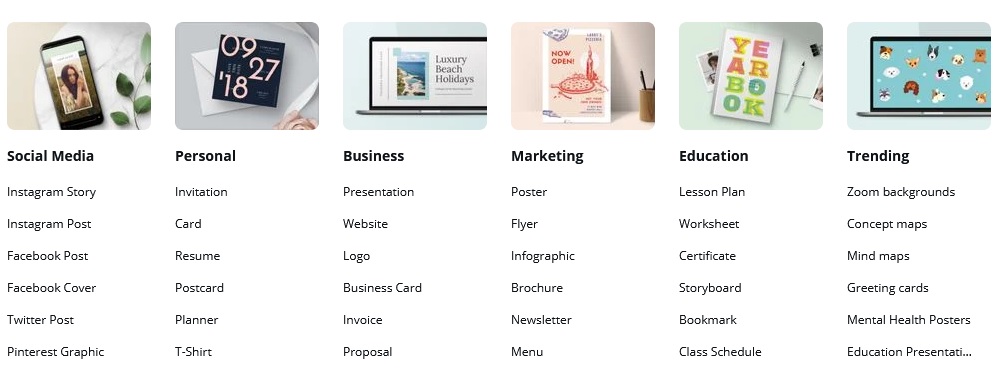
July 17, 2020
Canva is a platform that offers you the possibility of creating original designs with a professional quality, without the need for you to be an expert in the area. You can create and edit content in just a few minutes, obtaining high quality products.
In this article we will be talking about all the features and facilities included in the platform, and we will share a practical guide on how to use Canva.
What is Canva?
Canva is a website where you can enter to create a graphic design. The website was created focused on non-professional design people, who require graphic products. You can access all the facilities offered by the tool, just by entering its website and creating a user account.
On the other hand, the platform also has its app for mobile devices, which greatly facilitates its use.
Canva emerged in 2012 opening up a world of possibilities for experts and amateurs when it comes to creating graphic products. You can use the web without any payment, but to get access to its most advanced options you must pay for the service.
Canva main features
- It is an easy to use and very intuitive tool. It is ideal for both professionals and those who are not.
- Canva does not need to be downloaded or installed on your personal computer. It is an online platform that you can use with an Internet connection.
- If you wish, you can also use its mobile version, in which case you must download its app.
- It has a bank of eight thousand free templates, for one hundred different types of designs.
- The online tool allows you to create your own designs including texts, images and other components.
- Includes a wide variety of multimedia elements for your creation.
- You can generate private, professional, educational, stationery designs, among others.
- The web tool gives you the possibility to buy the print of the design you have created, which will be sent to you for your use.
What can you create with this tool?
Canva has an extensive menu of options and functions, allowing you to create versatile products. Among the various designs you can make are:
- Posters
- Logos
- Business cards
- Graphics for blog posts
- Designs for social media: images for Pinterest, posts for Instagram, graphics for Facebook, among others.
- Covers for CDs, books, magazines, etc.
- Brochures
- Ruffles
- Advertisements
- Banners
- Postcards
- E-books
- Guides
- Programs
- Invitations
- Schedules and calendars
- Headers
- Infographics
- Photo collages
These are just some of the products that Canva allows you to create.
How to use Canva to create original designs?
Using this platform in any of its versions is very simple. We will indicate the steps to follow to create incredible graphic products.
Create your account on the platform
The first step to take is to create your user account. For this you only have to indicate your email and a password. If you prefer, you can also create your account using your Google or Facebook data.
Just below the account creation options, you can see the access option, in case you already have your user account.
Select the use you will give Canva
After creating your account, the platform will ask you to indicate the use you will give it. You can choose to use: personal, teacher, student, large or small company, and non-profit organization.
Once you choose the corresponding use, the tool will offer you a menu configured according to your needs.
Based on the information on the use that you will give to the platform, it will present you on the main screen with the appropriate suggestions and tools.
Main screen
Once you log into Canva, the main screen will be displayed where you can start creating your design. This screen will show you types of designs suitable for the use you indicated during your registration. It also provides a search engine for you to enter what you want to create and show you suggestions.
The tool makes your job easier, presenting on the left of the screen the menu with the options and components that you can include in your design. On the right side of the screen you will see the work area where you will start manufacturing your product.
To start you can choose to choose one of the Canva templates, to obtain a graphic composition as a base. This composition can be modified according to your requirements, you can change its images and texts to achieve the design you want.
To build your product, you just have to select the respective elements from the menu on the left, drag and drop them on your creation. You will see some elements with the symbol “Pro”, these are the ones that you can only use with a paid account.
On the other hand, the tool offers you the alternative of using your multimedia files to personalize your graphic design. You can include your photos or videos in any of your creations.
Once finished, you can download your product and use it digitally. You can also make the print request so that the Canva team prints it and physically sends you several copies.
Default templates or layouts
As we have already mentioned, you can use any of the templates that Canva offers to create your graphic product.
These predetermined designs are oriented to a specific design, and make it easy for you to print a certain appearance to your creation. They can also be customized by changing all their components. You can change the background color that the template has, as well as the images and the text that it includes.
Elements for your design
The elements or components that you incorporate into your design from the tool menu, you can also modify them to your liking.
Once you include them in your project, you can modify their size, text, color, etc.
Image edition
Another of the facilities offered by the platform is image editing. Among its functions you can find photography effects, vignette effect, free icons, blur effect, photo frame effect, include text, to name a few.
You can also use the rotation function in combination with the guides and rulers, to achieve a perfect alignment of your images, text and other elements.
With all its functions and facilities, Canva is the most appropriate platform to create your graphic designs. Use it and create attractive and interesting content for your followers on social networks, for your company or student work.








