Microsoft Announces Copilot: the AI-Powered Future of Office Documents
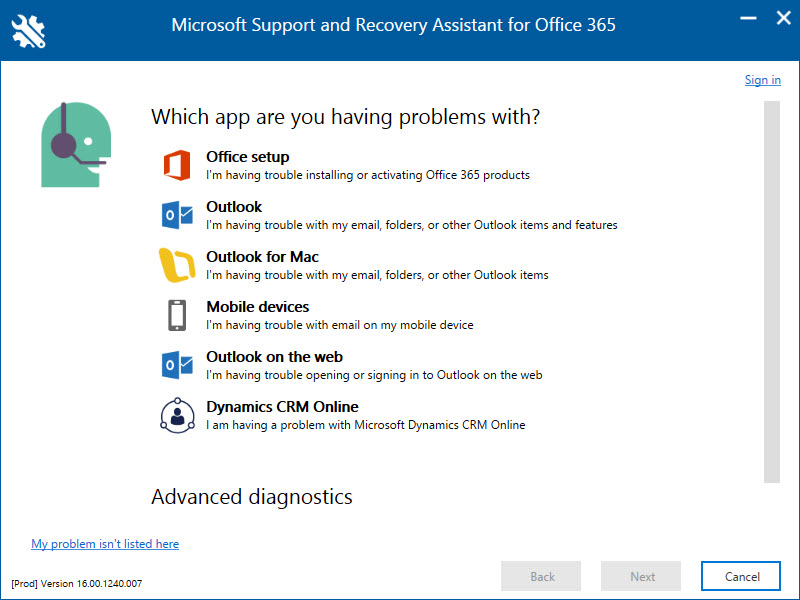
March 21, 2023
Microsoft has announced new artificial intelligence-based features for the entire Office suite. Two days after Google unveiled its plans to enhance its products through the use of artificial intelligence. The tool is called Microsoft Copilot, and it is used to produce documents, emails, presentations, among many other features.
As with the new Bing, Copilot is based on the OpenAI GPT-4 model. Which powers the new version of ChatGPT. This new assistant will be included in Microsoft 365 applications through a sidebar that will allow you to produce texts, presentations based on text documents or produce summaries. In the most famous applications that Copilot will integrate, Word, Excel, PowerPoint, Outlook and Teams remain, as well as more specialized tools for organizations and businesses.
Microsoft 365
Users will be able to call Copilot at any time. To use the application itself or others in the Microsoft suite. For example, an Excel table and a Word file can be provided to Copilot to write correspondence related to a future meeting. Similarly, you can say turn the writing and data into a PowerPoint presentation. Copilot will proceed to create it in seconds.
Likewise, you may be required to produce capable summaries of Word documents or emails. You can also produce summaries with relevant points of view from Teams chats or even real-time video calls or meetings. Following the Bing line, it will also be possible to request Copilot to change the tone of the message.
If an invitation to a party sounds rather formal, you can tell it to make it more jovial and the tone will be adjusted correctly by artificial intelligence. During the presentation, Microsoft hinted that it was not just merging ChatGPT with Microsoft 365, but was enhancing Microsoft’s internal Data Studio models with the wisdom of GPT-4.
Copilot is not perfect, Microsoft knows that
Most surprising throughout Microsoft’s presentation is the company’s reiteration of a constant message this isn’t perfect. Throughout all of the examples, Microsoft remarked time and time again that AI mentioned bugs, yet in the latest ones the final choice is always in the hands of the customer.
Copilot will be able to generate expert presentations in seconds, with summaries and even notes for your presentation, but in the last few the final review will always be in the hands of humans.
“We make it clear how the system makes choices by pointing out restrictions, linking to sources, and asking users to dig, fact-check, and adjust content based on their subject knowledge.”
Jared Spataro, corporate vice president at Microsoft.
Microsoft also revealed that Copilot will have a commenting and error detection system. This will allow the users themselves to report to Microsoft and artificial intelligence the wrong things they are doing. Much of the criticism against ChatGPT, Bing and other such systems is that they tend to invent information, often without sources, yet proceed to communicate it assertively. This system of corrections and comments already exists in Bing. So it is not surprising that Microsoft also incorporates it into Copilot.
How to buy Microsoft Copilot?
Like Google, Microsoft also did not disclose an official release date for Copilot. Throughout the presentation, the company stated that it is already in tests with 20 companies and that they hope to put it in the hands of more people in the following months. Since Copilot is included in Microsoft apps, you will most likely need to have a Microsoft 365 subscription to get those benefits. However, the company will also not disclose details about the personal cost or for corporate licenses.
You may also like…
Best comparisons between Google Docs and Microsoft








