Netflix Games: Here’s How to Download and Play Them on your Mobile Device
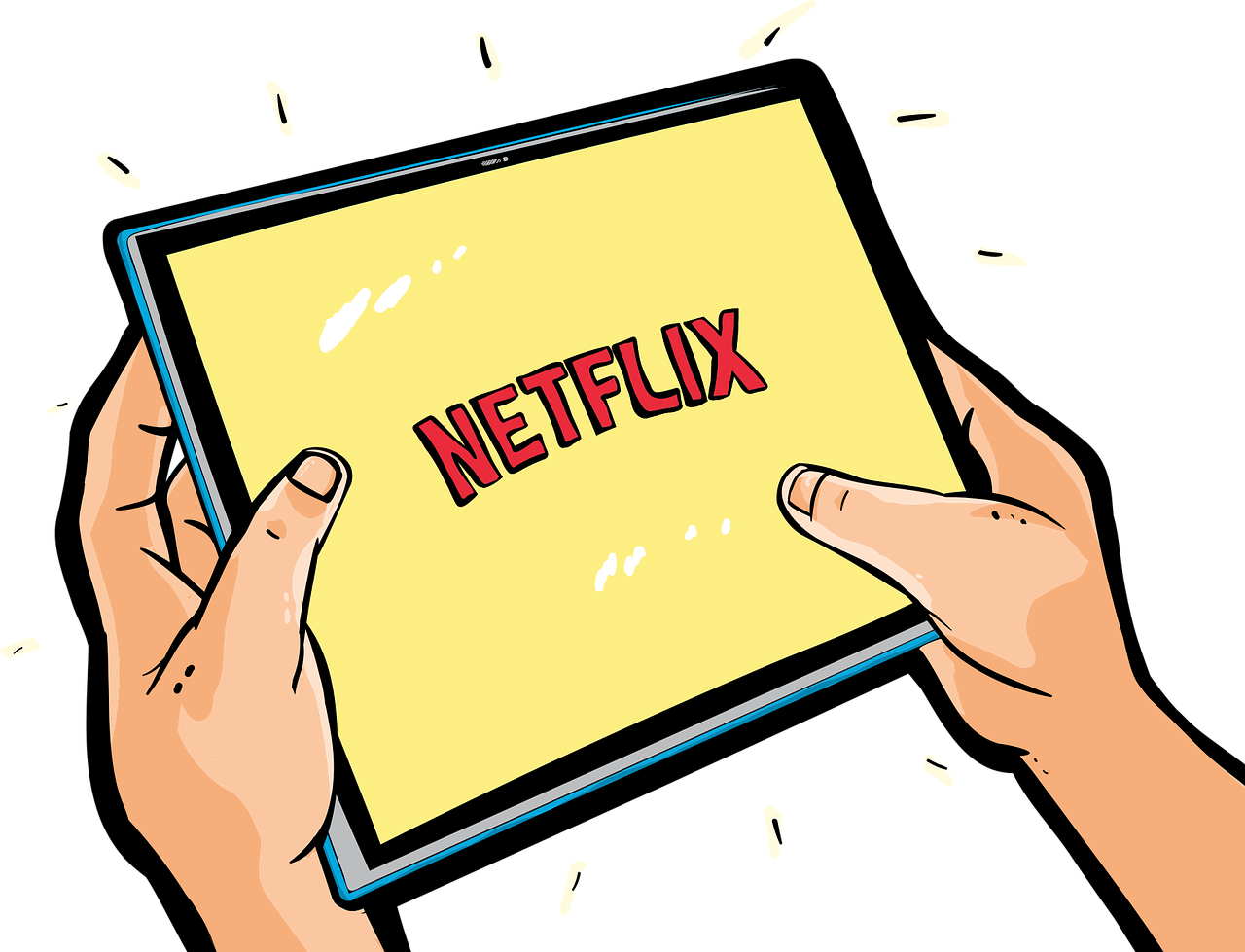
May 6, 2022
The video game market is a behemoth that by 2021 was valued at almost $200 billion globally. The potential and reach of the gaming industry is undeniable, with a community of players growing consistently year after year. Such a profitable market is inevitably going to attract a few companies that are looking for ways to expand their empire by dipping their fingers into the most trendy thing at the moment, no matter how distant that thing may seem from the company’s main area of expertise. It seems like that’s the case for Netflix.
Netflix Games is in fact a thing, and today we’re going to find out how to play Netflix Games, because… why not?
What to know about Netflix Games
Weird random business choice, or a stroke of genius that will catapult the streaming service into the gaming sphere full-force? Who knows, but since Netflix Games has been launched, we got curious about it, and we decided to take a look at it and explain to our readers how it works.
Launched in November 2021, Netflix Games gives Netflix subscribers unlimited access to various mobile video games, with no additional ads, fees or in-app purchases. As for downloaded Netflix content (movies and shows), you can play the games on multiple devices from the same account. Members will receive a notification if the device limit is exceeded: in order to add a new device, you’ll be asked to sign off from other accounts you’re not using. And to assure child safety, the Games service won’t be available on kids profiles.
A list of Netflix Games
As of April 1 of this year, the Netflix Games catalogue reached 18 titles. Here they are:
- Stranger Things: 1984
- Stranger Things 3: The Game
- Relic Hunters Universe
- Into the Dead 2
- Shatter Remastered
- Dungeon Dwarves
- This is a True Story
- Arcanium: Rise of Akhan
- Hextech Mayhem Netflix Edition
- Krispee Street
- Knittens
- Wonderputt Forever
- Dominoes Café
- Asphalt Xtreme
- Bowling Ballers
- Teeter (Up)
- Card Blast
- Shooting Hoops
How to start playing now
Now, before you can play any of these games, you’ll need to install them on your mobile device first. Other things you’ll need are:
- an active Netflix subscription
- an Internet connection for the download and installation
- enough storage space
Then, you can proceed like this:
- open the Netflix app on your Android or iOS mobile device
- select your account
- now, at the bottom of the screen, you’ll see the Games option
- tap it, and choose your game by selecting Get Game
- the Play Store/App Store will open
- tap Install, and Open when the installation is completed to start playing right away!
Once the game is installed on your device, you can find it either by logging into Netflix and going to the Games section, or on your device’s Home Screen.
Is Netflix Games going to be successful?
This idea may never really take off if the service is only offering games that are playable on mobile devices and that look no different from your typical Play Store or App Store product. Thus, Netflix Games isn’t likely to become the main attraction on the platform, and, in my opinion, unless Netflix decides to upgrade to PC cloud gaming à la Google Stadia (which would give it the chance to provide users with more complex games) or to bring more games based on Netflix IPs to the table (just like Stranger Things, a Squid Game video game would be super appreciated), the Games attempt will most likely be short lived.








