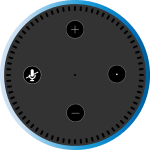PC Hardware for Stable Diffusion
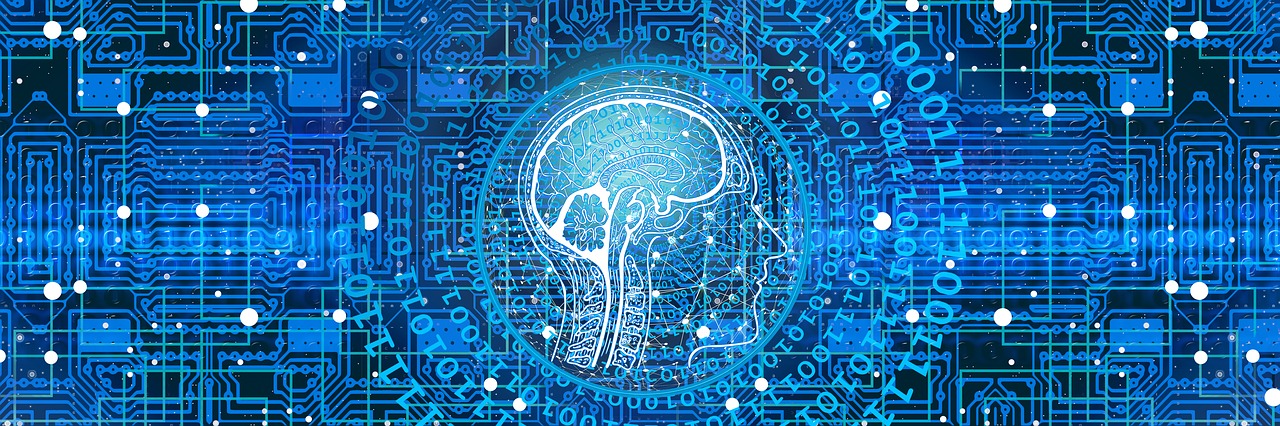
January 9, 2023
Powered by artificial intelligence is the popular image generator known as Stable Diffusion, which you can use on your PC. However, there are many things and features that are not well known, for example, what are the minimum specifications to be able to run Stable Diffusion or what are the most important components.
What PC Hardware Does Stable Diffusion Require?
Using at least the major version of Stable Diffusion, it runs almost exclusively on your GPU, which means that the other system components are not as important, such as the CPU, RAM and storage drives.
Also, it is understood that the most critical component for Stable Diffusion is your graphics card (GPU), which as already stated, is the most important component that Stable Diffusion runs on.
Let’s see now, what are the recommended minimum specifications in case you are building a new PC with Stable Diffusion:
- Storage: You need at least 10 gigabytes of available free space. And you can use any SATA or NVMe solid state drive, that is from a reputable company, and that is 256 gigabytes or larger. Terabyte drives offer the best price per gigabyte of storage.
- GPU: Any GeForce RTX GPU with a minimum of 8 gigabytes of GDDR6 memory.
- CPU: Any modern AMD or Intel CPU.
- RAM: A minimum of 16 gigabytes of DDR4 or DDR5 RAM.
Note
On some occasions they may result in increased demand for your CPU and RAM than the official version of Stable Diffusion with community forks, which sometimes change the way Stable Diffusion operates.
What Kind of Graphics Card (GPU) Do You Need to Run Stable Diffusion?
Stable Diffusion has been found to run on Mac M1 and M2, AMD cards, and older NVIDIA cards, however these devices tend to be difficult to run and are more prone to issues, despite the Stable community saying Diffusion has been working heavily on expanding the number of devices Stable Diffusion can run on. However, it is currently (as of December 2022) that NVIDIA RTX GPUs are the only GPUs that natively support Stable Diffusion.
Considering the graphics cards and their execution, you can use any of the 20, 30, or 40 series GPUs with 8 gigabytes of NVIDIA memory, which will work, however, older GPUs, even with the same amount of Video RAM (VRAM), it may take longer to produce an image of the same size. So it’s recommended that you avoid older RTX 20-series GPUs unless you can find a fantastic deal on one of them, but you should ideally buy a newer GPU that you can.
Any of these NVIDIA RTX cards will work:
- RTX 2060 (12GB), RTX 2070, RTX 2070 Super, RTX 2080, RTX 2080 Super, RTX 2080 Ti, or RTX Titan
- RTX 3060, RTX 3060 Ti, RTX 3070, RTX 3070 Ti, RTX 3080, RTX 3080 (12GB), RTX 3080 Ti, RTX 3090, or RTX 3090 Ti
- RTX 4090, RTX 4080, and future 40-series GPUs
Note
You can use the RTX 3050, and it will work, however, it is not recommended for its price compared to the 12 gigabyte RTX 3060 variant.
How Much Video Memory (GPU Memory) Do You Need?
The minimum amount of VRAM you should consider is 8 gigabytes, as the larger your images, the more Stable Diffusion VRAM will be used.
In case you want to have 512×512 images without changing the Stable Diffusion settings, you must have a GPU with 12 gigabytes of VRAM or more. However, if you have 256×256 images, you can use a GPU with 8 GB of VRAM, it can work with 512×512 images, however, it may have problems when running.
The RTX 3060 is priced which is very good and actually low in the market, however, this is slower than the 3060 Ti but for comparison the RTX 3060 has 12 gigs of VRAM while the 3080 Ti only has 8 gigs, making the RTX 3060 a better option.
Also, if you have the extra VRAM, it will be much better for Stable Diffusion, as depending on the size of the image you are using, Stable Diffusion will gladly use every gigabyte of VRAM available on an RTX 4090.
Should You Use an Optimized Fork of Stable Diffusion?
Users have been able to generate 512×512 images with as little as 4 gigabytes of VRAM using community forks, which often include a user interface, additional templates to refine your creations, and optimizations that allow you to generate larger images with less VRAM.
So the answer to the question is yes, as Stable Diffusion has done a great job expanding the number of supported GPUs to make Stable Diffusion more accessible.