Some of The Best Editor Video Software
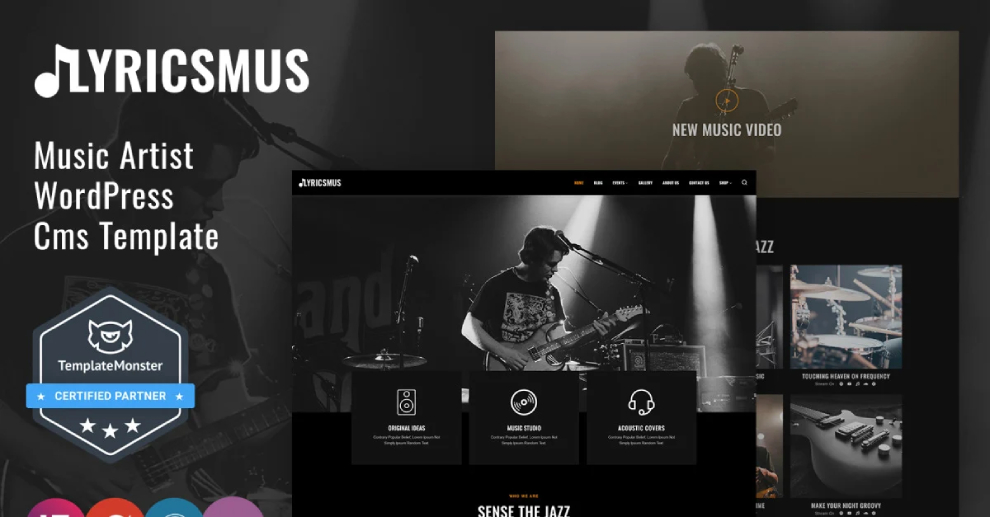
March 15, 2023
On many occasions, you need to make video editing for any reason, like university, or college work, for some platform like Instagram or YouTube. Choosing what the best video editing software is, it may depends on the operating system cell phone.
-
Filmora
It is a tool for editing videos in a simply way. You can download it for free on Windows and Mac is also available on Windows 7 Windows 8 Windows 10 Windows 11 Mac os x 10/11. It costs $59.99/Year, you have the chance to insert filters emojis, stickers images, music videos, you can customize the audio if you want to, increase or decrease.
-
HitFilm Express
This is available in maxi Windows you can vary between 496 for the pro version. This video editor can be complex to handle as it is a bit advanced at first, but it is one of the best free editors. Also you can find different animations, you can edit the audio and also saves a lot of time when editing. It offers 3D effects music videos and also allows you to take videos from YouTube.
-
Lightworks
It is available on Windows, Mac and Linux and can also be found for free or for $ 24.99 per month. The pro version offers a simple interface that makes easier to learn all you need to know and offers tutorials to know how to edit in a better way.
-
iMovie
Available as a free version and included with macOS, it is a simple interface that allows you to drag and move files without any difficulty and create videos to increase marketing on YouTube, as well as save videos to the Apple cloud that allows you to continue working on the project regardless of whether you are on an iPhone, iPad or Mac.
-
VideoPad
It can be downloaded for free on Windows and Mac. Inside you can find simple and easy to use functions, in which you can also use 3D videos. It also offers various sound effects and you can insert text and transitions, as well as adjust colors. You can export the sound effects to both Facebook, YouTube and Tik Tok and other video platforms.
-
DaVinci Resolve
There is a version that costs $269 and another that is free and is also available for Windows, Mac and Linux. It has professional editing and in addition to color correction and effects, it can also adjust audio. It is really one of the most widely used professional editors, there is both an online and offline edition. You can edit and cut even in circular processors and h. 264 formats.
-
VSDC Free Video Editor
The video editor is available both for free and for a fee, costing $19.99. The free version has reduced features, green backgrounds, chroma effects, and popular image software.
-
OpenShot
OpenShot is one of the best free open-source software solutions on the market for video editing. It is a powerful video editor packed with many useful features. With its simple drag-and-drop interface, it is easy to use even for beginners. It offers advanced features such as unlimited layers, video transitions with real-time previews and so on. It also features numerous video effects, animations and keyframe options. In addition, using this tool you can cut and split any video with ease. It allows a wide range of 4k formats, but offers a design originally designed for children. It also offers audio options for adjusting bass and treble, creating filters, and adjusting gains.
-
Windows Video Editor
This is an integrated editor from Microsoft available only on Windows and completely free. It offers quick edits or a photo editor that also offers basic edits to cut, including text or audio. It is available on Windows 10 and later versions.
-
Vimeo Create
This is for smartphones, so it is on iOS and Android operating devices and can be found for free. But if you need more tools in pro subscriptions, which cost $7 a month, it can be linked directly to Shopify. You can customize the style create videos in minutes, plus it suggests colors themes music and fonts.
-
KineMaster
It is available for iOS, Android and Chromebook. Available for free or for a fee, $3.99 per month, and all videos made will have a watermark. It is perfect for mobile devices, as you can record sequences, edit them and easily upload them to different phones or tablets. You can also combine different videos and have over 2500 transitions, as well as download filters and effects.
-
Movie Maker Online
It is a tool that facilitates the creation of videos, is also compatible with advertisements, and has a maximum duration of 10 minutes. Its interface has some special features, such as video or audio timelines that are placed vertically.
-
Blender
Available on all platforms, it is one of the most advanced video editing software solutions. It is an open-source tool available to everyone. In terms of features, it includes some very powerful ones. Some of its main features are real-time preview, chroma key vectorscope, luma waveform, sound mixing, synchronization, scrubbing tool, waveform display, and histogram display. It does not have unlimited layers like OpenShot, but it has 32 slots for adding video, images, audio and effects. It also has 3D animation, ideal for professional users.
-
Kdenlive
If you are the kind of person who doesn’t like using software that is proprietary and needs a basic video clip editor like Resolve, try Kdenlive. I find Resolve to be more intuitive and you definitely won’t have the same set of tools that Resolve gives you, but Kdenlive is completely free and open source. It works quite easily and also allows you to watch Fmpeg streams. I think it’s a great way to edit and create animated gifs if you’re interested in doing that in 2023.
You may also like…
Best Video Editing Software Tools








