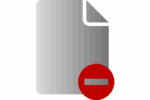Stream a live meeting with Google Meet on Smartphone

February 17, 2021
In times of pandemic the term “video conference” or tools like Google Meet have become very popular and is that as social beings, contact between humans is inescapable and fundamental. Families, friends, couples, colleagues continually turn to this tool to close or at least mitigate the effect of preventive isolation and physical distances.
You sure feel identified in this scenario and you will even have some daily or weekly routine that includes this tool and, if so, this content is of interest to you.
What is a video conference?
The term video conference is attributed to a communication session involving vision and hearing, between two or more users. No matter where you are, the exchange of information takes place, in real time.
All of this is possible thanks to software and hardware that allow you to talk to someone else remotely. As technology has advanced, video conferencing software has included many useful tools and features for interaction and distance learning.
This tool has expanded its scope and is used to integrate into video collaboration and unified communications platforms while offering the use of screen sharing, slides, recording, instant messaging, to name a few.
There are a series of advantages that add points for this new way of communicating and they are:
- Save a lot of time.
- Has allowed the increase of remote work.
- It is quite simple to use and does not require downloads.
- Allows you to enable meeting rooms to meeting spaces and workplaces, virtual.
- Offers security and reliability to your meetings.
Google Meet an option that doesn’t require downloads
Google Meet is considered a professional video conferencing platform from Google designed primarily for businesses. It is also one of two applications that make up the new version of Google Hangouts (the other is Google Chat).
Here are the requirements you’ll need to make use of Google Meet:
- Be a company with access to Google’s G Suite. Needless to say, a G Suite is a collection of productivity tools offered by Google to businesses and professionals.
- A G Suite administrator must activate Meet in their organization.
- To generate a video conference, you must sign in to a G Suite account.
- However, to join a video call, you don’t need to have a G Suite account. You only have to join a video call whenever you’ve been sent the invitation via a link. It is also possible by entering the meeting ID.
- If you want to join a video call, you need to have the Meet mobile app or a compatible web browser. Among them you have Chrome Browser. Mozilla Firefox, Microsoft Edge, Apple Safari.
Using Google Meet on Smartphone, something very easy
- First enter the web address: https://meet.google.com/
- Tap Start or join a meeting.
- You can enter a pseudonym or leave it blank to start your meeting.
- Click “Continue”.
- To finish, tap “Join Now”.
In case you need to schedule a Google Calendar meeting, you’ll simply be directed to Google Calendar.
As you’ve seen, it’s all very easy and on hand for your video conferences to take place whenever and wherever you are.