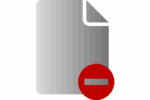How to add an international phone number on Whatsapp

February 17, 2021
One of the communication and messaging applications most used among people is WhatsApp. This app has undoubtedly positioned itself as one of the most powerful digital tools in the world, reaching billions of users.
This mobile app has endless functions and options that facilitate the exchange of information between two or more people, regardless of the country in which they are.
WhatsApp allows family, friends and professional colleagues to stay in constant communication at all times. So if you want to communicate with people who are in a country other than yours, this app makes it possible.
And for your connection with individuals located in different nations to be effective, in this article we will be showing you the steps to follow to add an international phone number on WhatsApp.
How to add an international phone number on Whatsapp
Like other operations of the mobile application, this one is very simple. To add an international phone number to your WhatsApp contacts, you just have to:
- First, open your phone’s address book.
- Next, choose to add or edit a contact.
- After entering the name of the person to add, continue with the international phone number.
- When entering the phone number of your contact, you must start by entering the plus sign (+).
- Then you must enter the code of the country where the person in question resides, and finally the full phone number.
Special considerations
What is known as a country code consists of a prefix of a numerical nature, which must be added before the full international telephone number. This code is strictly necessary to make a call to another country. If necessary, you can go to the Internet to find out the code you require.
In some countries like the United States, the well-known area codes are also used. So if you are going to add a contact who resides in the USA, the number to be registered must be composed of the following: country code (1) + area code (example: 408) + telephone number (XXX XXXX).
The number should be recorded in this way: +1 408 XXX XXXX.
Other things to keep in mind when adding an international phone number to WhatsApp
You should also consider the following aspects, when adding an international phone number to your contacts:
- You should make sure to erase special calling codes or leading zeros from the phone number.
- If you want to add a phone number from your own country, you must enter the number as if you were calling that number by phone.
- If the contact you are adding is from Argentina (country code “54”), it must include a number nine “9”, after the country code and before the area code. On the other hand, the prefix “15” must be eliminated so that the number to be registered only contains thirteen digits. For example: +54 9 XXX XXX XXXX
- In the case of a contact from Mexico (country code “52”), they must include a number one “1”, after the country code. This also applies to Nextel numbers.
By following these steps and taking into account the special considerations, you can add an international phone number to WhatsApp, without problems.