How to recover deleted files from Android phones internal storage memory
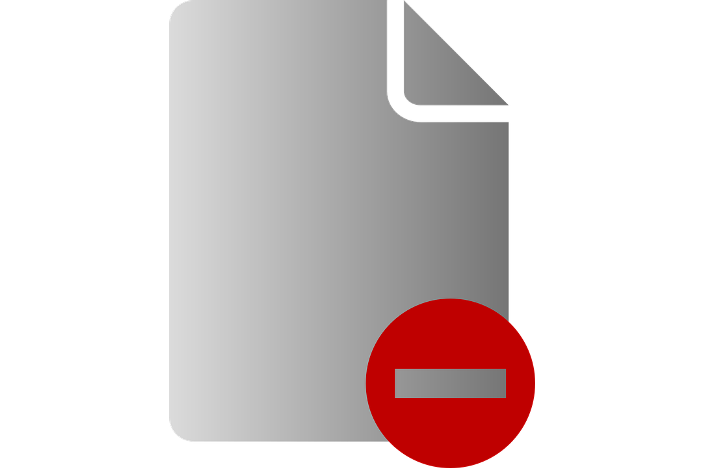
February 15, 2021
Have you had the misfortune of losing files (including photos) that you saved as a treasure inside your Android device and without finding a way to recover anything? This situation is not something that only happens to you through careless ness or misperception of commands. Even the device may have a fault that leads you to lose something.
But don’t worry anymore. Just make paper and pencil because now you’ll know more than one way to recover your important content.
No matter what was erased, Dr. Fone is an option
One of the most well-known Android data recovery apps on the market is Dr. Fone. This app will allow you to recover contacts, photos, text messages, music, videos and documents and even WhatsApp messages (in this case, only for devices that have been rooted).
Dr. Fone also offers you the possibility to recover data from your Android, on more than 6000 phone models and tablets, including Samsung, HTC, LG, Sony, Motorola, ZTE, Huawei. However, it should be clarified that some devices may need root access for the recovery of this data.
And one more thing you need to know is that to recover your messages and contacts you will need the paid version. In any case, the steps you’ll take are as follows:
- Connect your Android device (insert SD card) to PC.
- Search “deleted files” on your Android.
- Selectively recover your files.
GT File Recovery
When you happen to accidentally delete photos, this software scans the internal and external memory of your smartphone. With it you manage to recover photos or images in jpg, jpeg and pnj formats.
Moreover, this app has the ability to restore photos that have been deleted long before you have install edit. Not bad!
Undeleter
This applications cans and recovers files stored in memory, recovers files such as: music, videos, images, etc. Note that during scanning some files may fail to recover as well as in PC solutions, it is totally free.
And you can do it without root too
In case you can not or you are complicated to root your Android device it is advisable to have Recover for PC handy. This is a tool that can be used on any version of Windows or Mac to recover files from the hard drive and removable memories.
But don’t forget the recycle bin for Android
This software acts as a recycle bin like any computer. Among its qualities are: restoring photos, videos and any file; back up to the cloud; self-cleaning that trash and filter by file type, as well as size and date.
So, no crying that you already have 5 possible ways to get back what you lost and anticipate what you might lose in the future.








