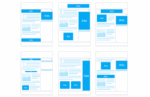How to monetize YouTube Channel with AdSense

February 12, 2021
One of the ways to make money online is through your YouTube channel. If you are a video fanatic and have your space on the most popular audiovisual platform, you can earn money by following a few steps.
In this post we will describe how to monetize YouTube channel with AdSense.
Criteria to consider before starting
YouTube cannot tell you what kind of content to post on your channel, but it has a responsibility to act correctly on behalf of its users. That is why it performs a series of preliminary evaluations, before allowing you to make a profit with your channel.
The platform team reviews your channel before accepting you into the YouTube Partner Program. You must belong to that program, to choose to monetize your content with AdSense. This review is done on an ongoing basis.
On the other hand, you should also keep in mind that you may have to pay taxes with respect to your YouTube earnings.
Requirements to earn money with your YouTube channel
One of the ways that exist to monetize your channel is through AdSense ads. These ads can be graphic, video, or overlay.
After you have been accepted into the YouTube Partner Program, you will have the possibility to choose to earn money from advertising. For which you must meet these requirements:
- You must be at least 18 years of age, or have a legal guardian over 18 years of age who has the ability to handle your payments through AdSense.
- You must create content that meets YouTube’s advertiser-friendly content guidelines.
- Have all the rights to each of the visual and audio elements of your videos.
How to enable your channel to earn money from the YouTube Studio app
Once you are part of the YouTube Partner Program and meet the requirements to earn money from ads, you can proceed to activate your channel to monetize it.
What you should do is the following:
- Open the YouTube Studio application.
- Go to the “Videos” menu.
- Choose the video you want to start monetizing.
- Click on the edit icon.
- Go to the monetization tab.
- To activate the ad, click the “Monetize with ads” switch. In case you use the “YouTube Content ID” matching system, you must follow the steps indicated on the screen to establish or modify the use policy.
- Finally, press “Save”.
After enabling the ads you can adjust the formats of the ads, as well as the advertising breaks. Advertising breaks can only be enabled before or after the video.
How to enable your YouTube video channel to earn money from your PC
To enable the monetization of your YouTube channel from your personal computer, you must follow these steps:
Activate ads for a single video
- Log in to YouTube.
- Go to YouTube Studio.
- Go to the menu on the left, and select “Content”.
- Then select a video.
- Select “Monetization” from the menu on the left.
- Choose the type of ad you want to publish.
- Click on “Save”.
Activate ads for multiple videos
- Log in to YouTube.
- Go to YouTube Studio.
- Go to the menu on the left, and select “Content”.
- Choose the gray box located to the left of each video, to indicate which ones you want to monetize.
- Go to the “Edit” menu located above your video list, and click on “Monetization”.
- Click on the “On” option from the Monetization menu.
- If you want to change the settings for group ads, click on the “Add edit” option.
- Then press “Update videos”, and check the box “I understand the consequences of this action”. Finally click on “Update Videos”.
Follow this sequence of steps and start monetizing your YouTube channel with AdSense.