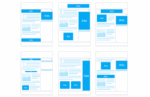How to add and switch multiple accounts on Instagram mobile

February 11, 2021
Until very recently, users had to resort to extra apps to be able to have another Instagram account from the same Smartphone, both for Android and IOS operating systems. Well, the developers of this social network listened to their requests, now you can include more than one account on your Instagram from the same smart device.
Instagram for Android and IOS, already allow you to add multiple accounts from their latest versions, using their official application without resorting to third parties to make it work, since you can now manage multiaccounts. This support has been available since 2006 and is quite useful if you want to separate your personal account from your work account. And you’ll be able to switch from one account to another very easily and you’ll receive notifications from both.
How to add another account to Instagram
First step
If you need to add an additional account to your Onstagram, you need to go to your profile in the app. Just tap the profile icon at the bottom right of the bar
Second step
You should tap on your username at the top left above your profile picture. When the menu below unfolds, tap “Add Account”
Third step
If you already have an account created, you only need to enter your phone number, email or user, and then you must place your password and press “Login”. Otherwise, if you do not have an account, click on the option “Create new account”.
How to switch between accounts
To switch between your accounts:
- Go to your profile, press the icon of your profile that you get in the bottom right.
- Then on the photo of your profile, press your username and a menu will be displayed with the different accounts that you have open in the application.
- You only have to select the one you want to view and this will become the main profile, to others the app will let you know with a message that you changed your profile.
How many accounts I can use
You can only use five accounts at the same time. The only thing is that each one must have a different registered email address. If you see that you find it very tedious to manage many accounts, you will always have the option to close one of them, taking into account that you will always have to do so from the account in which you want to log out.