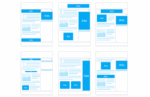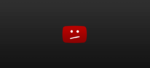How to get students’ YouTube membership

February 10, 2021
YouTube has a membership designed especially for students. This membership represents a considerable discount, so if you want to get it, keep reading this post.
If you currently have a paid YouTube subscription and want to opt for a student one, you must first cancel the active subscription.
Who can opt for a students’ YouTube membership?
To opt for a membership of this type, you must meet a series of requirements:
- You must be enrolled in a higher education entity, located in an area where YouTube offers its student membership. In addition, said institution must have been approved by SheerID.
You can validate if your institution has plans available for students:
- Go to the main student website for YouTube Premium or YouTube Music Premium.
- Select “Get Student Plan”.
- Enter the name of your school in the SheerID form. If your institution is listed, it means that student plans are available.
- You must also be validated as a student by SheerID. If you require support with this process, you can send an email to [email protected].
If you meet each of the requirements to opt for a membership, you may be eligible for a student subscription of up to four years. Every year you must validate your eligibility.
You can check which are the locations where YouTube offers its student memberships visiting the YouTube help page.
What are the membership options for students?
YouTube offers you different options so that you can enjoy the plan that best suits your preferences.
You can sign up for a YouTube Premium or YouTube Music Premium membership as a student. In both cases you will enjoy all the benefits at a discount.
How to start a student membership on YouTube
When signing up as a student, you can select between two types of membership:
- YouTube Premium: with this alternative you can enjoy YouTube, YouTube Music and YouTube Kids.
- YouTube Music Premium: With YouTube Music Premium you can enjoy millions of music videos and songs without ads.
We present the steps to follow for the two available options:
- From your PC or from your mobile device, go to youtube.com/premium/student.
- Select the “Try it for free” option.
- Follow each of the steps to get verified for SheerID. If the verification is positive, you will be redirected to YouTube to continue with the registration.
- In case the verification is not done immediately, you will be asked for certain documentation. Later you will receive an email with the corresponding notification. If you are in the United States you will receive it in 20 minutes, if you are in another country you will receive it in 48 hours.
- If your eligibility is confirmed in the additional step, you must log in again to continue. Go to your profile by selecting your profile picture. Select “Paid Memberships” and you will see a notification asking you to complete your registration.
- Then indicate the payment method you prefer or add a new payment method.
- Click “Buy” to finalize the transaction.
Follow these simple steps and enjoy YouTube services with a special discount for students.