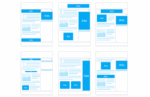Create a new email account on GMX

February 12, 2021
GMX is an email service with a very simple, modern and user-friendly design and essence. One of its main concepts is to provide effective functionality to its users, in an easy way.
If you are thinking of creating a new email account, then you should continue reading and evaluate everything that GMX Mail offers you.
Advantages of having a GMX email account
GMX seeks to optimize the experience of its users without jeopardizing the functionality of the service. That is why they offer a simple and easy to follow registration process.
It also provides its excellent service for free. It also has a very intuitive inbox, with a vast catalog of functions created to offer a pleasant and very efficient email service.
Features offered by GMX Mail
Some of the functions offered by this email service are the following:
- Alias addresses: allows you to create a maximum of ten alias addresses for an account.
- Attachments: offers the possibility of sending attachments with a maximum weight of 50MB.
- MailCheck: it is a complement for the Internet browser, which allows you to have quick access to all your inboxes.
- Email storage: you will have a maximum capacity of 65GB for storing your email.
- Security: the email service incorporates email encryption, antivirus, and an intelligent spam filter.
- Mobile applications: it also has mobile apps so you can access your email from wherever you are, and whenever you want.
How to create an email account with GMX
GMX has an extremely simple registration process. We indicate the steps to follow:
- The first step is to click on the “Register” button, located on the GMX home page.
- Enter the information requested, such as your name, address, and date of birth. Your personal data will be confidential at all times: GMX will never disclose it under any circumstances.
- Next, enter the email address you want to create. This must be made up of a username, domain name, and a secure password.
- After indicating the security responses of the captcha, read and accept the terms and conditions.
- Finally, you will have a new account at GMX.
Create an email account phone number
GMX gives you the option to create an account without providing a phone number.
However, it is recommended that at the time of your registration you indicate an alternative email address, and a personal phone number. This data will allow you to recover your password, in case you lose it.
Remember that none of your personal data will be used by GMX for activities that do not have to do with the security of your account.
Make the most of all the advantages that this email service offers you, and create a new account at GMX.