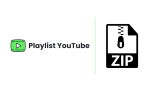The 3 Best Free Online Translation Tools for your PDF Files
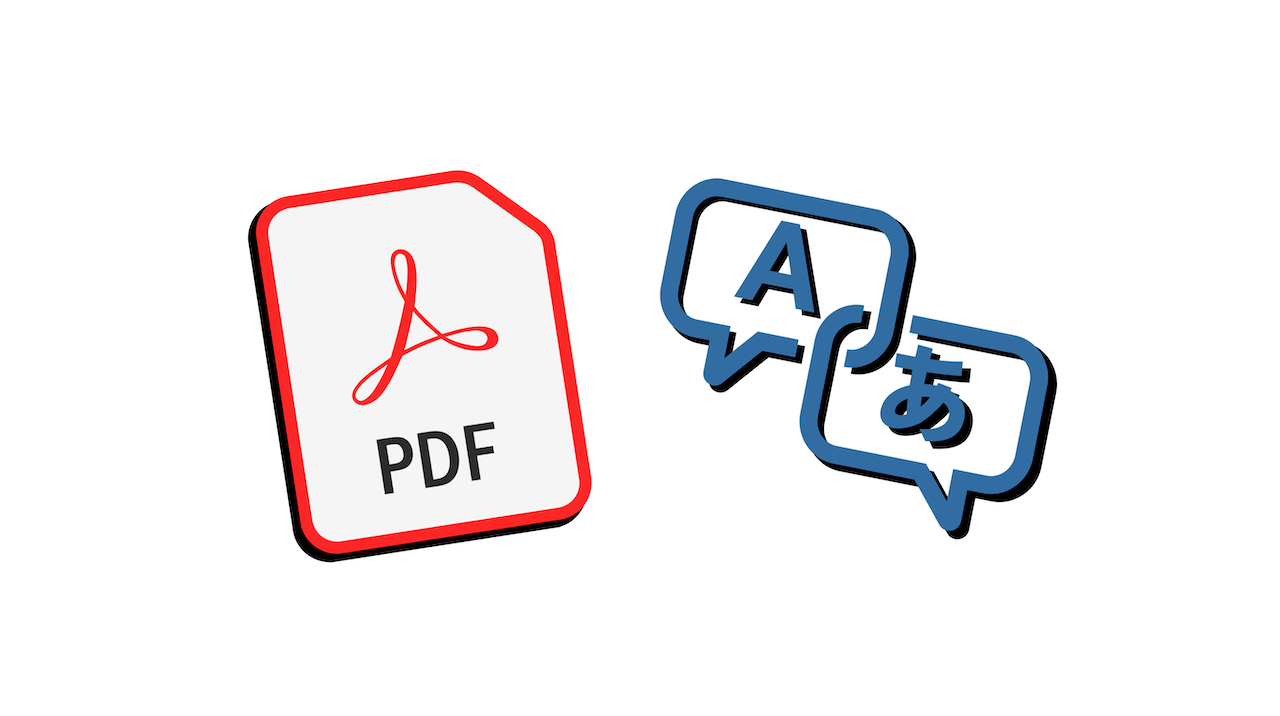
October 12, 2021
Living in the globalized world of today allows us to come into contact with vastly different realities and cultures from our own every single day; learning new things about other countries has never been as easy and accessible as it is today. But there’s a notable factor that can unfortunately detain many people from extensively exploring and researching a new culture: the language barrier. As for any skill, it takes a lot of work and practice to learn a new language, it’s a journey that can even take up many years of your life.
Now, since many people will feel discouraged by all the time it takes to learn one or more foreign languages, is there a shortcut that allows us to understand and translate any language? Well, of course, since translation tools are a thing; from the classic bilingual dictionary to the modern online translation services and apps, all it takes for us is simply searching for the translation of the text in question to discover its meaning.
However, having to translate super long texts and documents – let’s say, in PDF format – sentence-per-sentence is pretty impractical and time-wasting. That’s why, in this article, we’re going to find out about the best free online translation tools for PDF files that can translate entire documents!
The best 3 free online translation tools for your PDF files
1) Google Translate
The first online translation service on the list is the legendary Google Translate, the absolute go-to choice for millions of people from all around the world in need of a translation. In case you didn’t know, Google Translate has a feature for translating full written documents in the following formats: .doc, .docx, .odf, .pdf, .ppt, .pptx, .ps, .rtf, .txt, .xls, or .xlsx. Using it is extremely simple, here’s how it goes:
– go to Google Translate
– select Documents next to Text
– now click Browse your computer to choose the PDF file you want to translate
– select Translate once the file is uploaded
– your PDF file will be translated in a matter of seconds!
You’ll notice that you won’t be able to download the translated document as a PDF file, because Google Translate will only show you a webpage with the translated content. But don’t worry, because you can download it as a PDF file anyway by doing this:
– right-click on the page
– select the Print option, and choose to save the file as PDF
One remarkable issue of this method is that the formatting and layout of the original file will be compromised, giving you a rather messy resulting translated file. But if you can overlook that, then Google Translate is a pretty solid free online solution.
2) Doc Translator
Doc Translator is powered by Google Translate as well, with the only difference being that this tool preserves your PDF file’s original appearance, meaning layout and formatting. With 109 supported languages (as for Google Translate) and the ability of keeping the same style as the original document, Doc Translator is a valid option for translating your PDF files online. Do the following to try it out:
– go to the Doc Translator website
– select Translate now
– then upload the PDF file
– select the original language and the target language
– wait for it to be translated
– lastly, download the document
3) DeftPDF
Lastly, DeftPDF can instantly translate .docx, .pptx, .xlsx, .odt, .ods, .odp, .pdf, .srt, .txt files while keeping the original’s layout intact. Here’s how it works:
– go to DeftPDF
– select Upload document
– select the original language and the target language
– then click Translate
– once it’s translated, you’ll be able to download the file by clicking Download