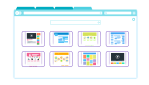Unleash the Power of Your Mac with the Latest macOS Ventura Upgrade!

February 17, 2023
Discover All the New Features of macOS Ventura: The Future of Your Mac
If you’re a tech enthusiast and have a Mac, then you should know that Apple has just released a new operating system: macOS Ventura. With this update, your computer will receive a series of powerful features that will make it even more performant and intuitive.
In this article, we will show you all the new features of macOS Ventura, from the most important to the most hidden ones. We will also explain how to upgrade and how to best use these new features to get the most out of your Mac.
Why Upgrade to macOS Ventura
If you’re still using a previous version of macOS, it’s important to know that upgrading to macOS Ventura offers many advantages. Here are just a few of the features you can take advantage of:
- Improved performance
- New productivity features
- Increased security
- Support for the latest technologies
In short, if you want your Mac to perform at its best and always be at the forefront, upgrading to macOS Ventura is the right choice for you. Let’s get started!
With the upgrade to macOS Ventura, the Mail function becomes even more powerful. Search has been improved and now offers more accurate and complete results, with suggestions appearing even before you start writing.
The new features don’t stop there. Now you can cancel the sending of an email right after it’s sent, schedule the sending for a later time, or set a reminder to reply or read an email at a later time. Additionally, you can include preview links to provide more information with just one glance. If you forget an attachment or recipient, Mail will be able to detect the error and ask you if you want to add what’s missing.
All of these new features make Mail even easier and more convenient to use for managing your emails.
Spotlight
Spotlight, the powerful integrated search engine in macOS Ventura, offers a series of new and improved features to easily find the files and information you need. Image search has been enhanced, and you can now find photos in many of your most used apps, such as Photos, Messages, Notes, and Finder, as well as on the web. With the “Active Text” feature, you can also search for an image based on the text it contains.
Additionally, the new Spotlight search interface features even more detailed results, which gather information about your requests on contacts, albums, singers, movies, TV shows, actors and actresses, sports, and companies. When you press the space bar, you see large preview windows of your files, which you can browse in Quick View.
But that’s not all: with Spotlight’s quick actions, you can perform a range of tasks from the search results, such as sending a message, making a call, or creating an event. With Spotlight, finding what you need has never been easier.
Stay tuned for more updates on all the latest and greatest features of macOS Ventura. Upgrade your Mac today and experience the future of technology.
Real-Time Collaboration
Invite whoever you like, share a link and start collaborating right away. As other team members add their ideas, you’ll be able to see the changes in real-time in the workspace. Freeform will be available by the end of the year.
System Settings
System Settings – With the new look & feel, system settings now feature a sidebar that helps you easily navigate through different configuration options. If you’re already familiar with using an iPhone or iPad, you’ll feel right at home.
Privacy and Security
Your Mac is now even more secure with security enhancements. Between software updates, your Mac will automatically receive important security updates to ensure that you’re always protected. With quick security fixes, you can rest assured that your Mac is safe from potential security threats.
Hidden Album Locking on Photos
Thanks to the new security feature, “Hidden” and “Recently Deleted” albums on your photos are now locked by default. This means that your privacy is protected and that only you, authorized through your Mac’s Touch ID or password, can access these albums. With this improvement, you can be sure that your personal photos always remain secure.
In conclusion, Apple’s operating system offers a wide range of services to help users manage their time and productivity. In addition to all the new features described, there’s much more… We have the Clock app, Weather, Notes, Reminders, Live Text, Home, Maps, Memojis, Full Immersion, and Dictation. All these features are designed to make users’ lives easier, more organized, and more fun.
For example, the Clock app is convenient for navigating time zones or quickly setting an alarm, while the Weather app provides local weather forecast details and official severe weather alerts. Notes can be password-protected and customized with filters, and Reminders can be saved, created, and shared as templates. The Live Text feature makes it possible to copy, translate, or search for text in a video, while the Home app has been renovated to become more stable and efficient and support even more smart devices.
With Memojis, users can express their personality with customizable stickers and poses, and Full Immersion lets you select the apps and people who can send notifications and those to silence. Finally, the Dictation feature makes it possible to automatically insert punctuation, commas, and questions while speaking, and insert emoji using only your voice.
In summary, Apple’s operating system offers a wide range of useful and fun services to help users manage their time and productivity, making their lives easier and more organized.