What is Doodly and how to use it?
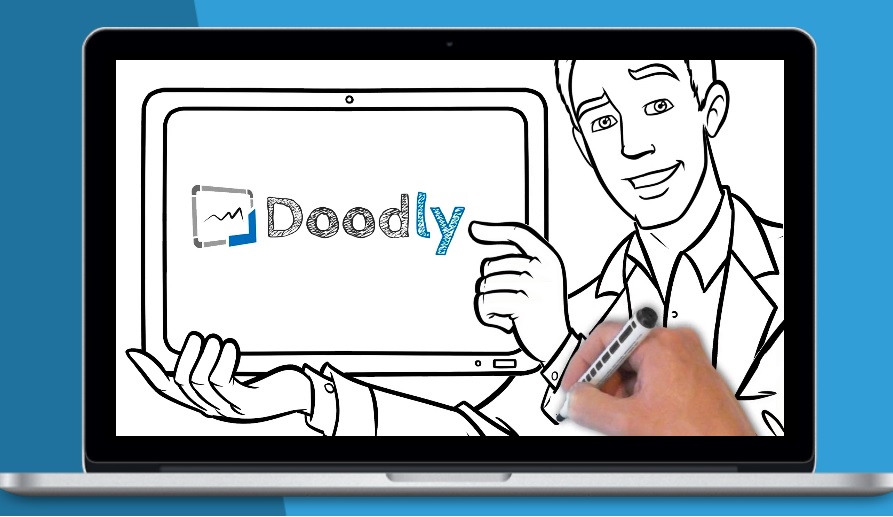
August 7, 2020
The digital world has allowed us to know and use hundreds of very useful tools, including Doodly. A software that allows you to quickly, easily and professionally create hand-drawn videos.
What is Doodly?
Doodly is the only program that exists, developed to allow the creation of drawn videos. Its drag-and-drop technology gives anyone, whether a design professional or not, the ability to create high-quality and highly realistic videos in just a few minutes.
This software was created by sellers for sellers, for two years. Its design is extremely intuitive and easy to use. This makes it the ideal option for people who do not have technical or design skills.
Main Features
- It is an easy-to-use and very intuitive tool.
- It is compatible with Mac and PC.
- Allows creation of unlimited whiteboard, blackboard, greenboard and even glassboard doodle videos.
- You will be able to create professional sketch videos with little or no technical or design skills.
- It has drag and drop technology.
- Also includes new Doodly Smart Draw ™ technology, to allow users to create their own drawings.
- Each clip art in the software has been created by Doodly’s team of graphic artists.
- It has 200 characters in total and each one with 20 different poses.
- Provides 20 different backdrops, and hundreds of props and assets that cover every topic or niche you require.
- It allows you to use your own images.
- Offers a wide catalog of female or male hands so that you can choose the artist who will appear drawing your video. Options vary in size, color, and ethnicity.
- You can record your own audio to accompany the video. You can also use a voice-over or an imported audio file from another program.
- Doodly also has a library of free music tracks, so you can use it in your creations.
- The tool provides a complete set of tutorial videos to guide you in creating a video. It also has a very effective customer service team. If you prefer, you can also participate in the private Facebook group of Doodly users, to clarify any questions.
What uses can you give Doodly videos?
With Doodly you can produce attractive videos related to any topic. You can use your creations to draw truly cool things in order to educate, entertain, promote or advertise, share information, or positively influence viewers.
Videos for Youtube
Achieving large amounts of likes, interactions or responses from the public and capturing attention are the main objectives of any publication on YouTube. With Doodly creations you can get much more effective posts than those using standard videos.
Doodly’s hand drawing videos are proven to be twenty times more attractive than ordinary videos.
Facebook advertising
One of the best alternatives to create effective and captivating ads on Facebook is Doodly. Drawing videos are very captivating and grab people’s attention.
These videos are very attractive and interesting to the audience, as people generally love to see the creation process executed by other people.
Sales Videos (VSL)
Thanks to their unique style, Doodly videos are the most convertible.
They are ideal for the sale of digital products such as an e-book, an online course, software, a subscription, etc. They are also the perfect alternative to explain the use and benefits of a product, while promoting it. For online sales from your website or from Amazon, Doodly videos are perfect.
Teaching and training
By including a drawing video in your training or education program, you can get better results.
On one hand, the information will be much more attractive to students. On the other hand, the content will be much easier to understand and retain. What in short gives you very practical and effective education sessions.
With Doodly videos you will allow attendees to see, listen and read all the data that you want to impart to them.
Creating fun and inspiring videos
If you want to inspire people to support a cause, gift a friend or family member with a beautiful video, or just share a good time with friends, you can make use of Doodly videos.
With this tool you just have to let your imagination and creativity run wild, the possibilities are endless.
You can also use your creations for social media, sales, advertising, digital marketing, or just for fun.
How to use Doodly?
As we have already mentioned, the software is very easy to use. You only need to follow a few steps to get a professional quality video.
- Enter the tool.
- Select the “Create video” option in the top left menu.
- You will be presented with a screen where you can choose the background for your video, the resolution and define a title. Then click on “Create”.
- The next step is to select the scenario that you will use in your video, from the menu on the left. This scenario can be modified to your liking. You can change the position and size of the included objects and characters, or even delete them.
- From the actions panel that appears on the right, you can change the position of the objects and characters that are on your stage, according to what you want.
- You can also change characters and add new ones, from the menu on the left in the “Characters” tab. This tab allows you to search according to a certain characteristic. For example, if you require a character to sit, you can enter the word “sitting” to search.
- Once you have all the elements you want for your video, you can proceed to program the order in which they will be drawn, and how long each drawing will take. You do this from the actions panel on the right.
- As you build your video, you will be able to see a preview of it by clicking on the “Preview” button in the actions panel.
- Finally you can, include the audio for your video and export it for use.
Export your Doodly videos
Once you have finished the creation process, you will be able to export the video in different file sizes of mp4 format. You will be able to have your videos ready to use them in the web world, in HD 1080p.
You can export your product in the following resolutions:
- 480p-1080p and even custom.
- 24-60 fps
Install Doodly on the computers you require
Unlike most software, Doodly allows you to download and install it on as many computers as you need.
The tool can be used on Mac and PC without any inconvenience.
Once you order the program, you will be redirected to the appropriate page to download. You will also receive an email with the instructions for downloading and installing on extra computers.
How much does Doodly cost?
There are several plans which can be paid in monthly or annual installments.
The monthly payment plans are: the Standard with a monthly fee of $ 39 per month, and the Enterprise with a monthly amount of $ 69.
The annual payment plans are: the Standard with a monthly fee of $ 20 per month, and the Enterprise with a monthly amount of $ 40.








