What to Do About Unauthorized Facebook Ads Charges

February 12, 2021
One day, you might find yourself in this unpleasant situation: you get a message on your phone telling you that your credit card has been charged, although you’re sure about never having authorized the transaction that took place. What if it is Facebook that’s charged you? Let’s find out how to solve the issue if you ever happen to come across it.
Facebook is widely known as the undisputed king among all of the top social media companies that grace the Internet – other examples are, as you might know, Twitter, Instagram and TikTok – given that it roughly accumulated 2.8 billion monthly active users as of the fourth quarter of 2020. Considering such numbers, we could say that the social network is still going strong even 16 years after its launch.

Facebook’s primary goal has always been to help people connect and keep in touch online, but nowadays the company is also a valuable marketplace for advertisers that want to push their products to the website’s numerous users.
How to advertise on Facebook: Facebook Ads
By scrolling through your Facebook feed, it’s most likely that advertisements would show up pretty consistently. Those ads originate from Facebook Ads, a feature that manages FB marketing, the sale of promotional services and paid games. Ads is offered by Facebook for Business.
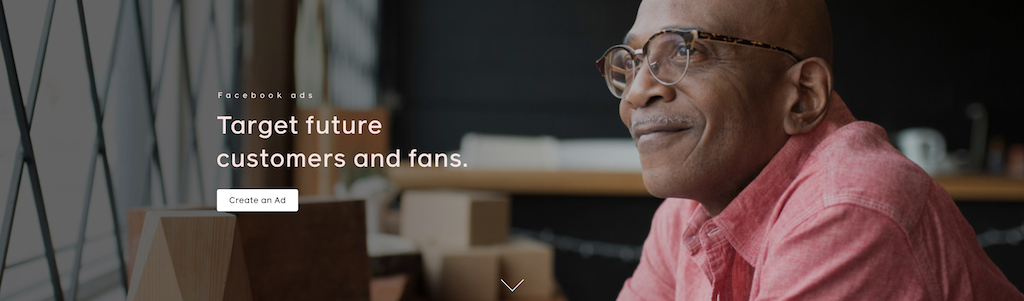
Anyone with a Facebook for Business account can start advertising on Facebook, therefore you don’t need to be a professional to do so. The steps to create your own ads are all neatly laid out here: start by choosing the objective of your ad – increased sales on your website, downloads of your app, improved brand awareness – and when the process is completed you can monitor the ad’s performance with easy-to-read reports.
“Why did Facebook charge my credit card?”
How does Facebook Ads tie into this article? Well, Facebook users can purchase products and services sold by companies that use FB Ads to advertise their items. If you check your credit card account balance and find a purchase that you don’t recall ever making on Facebook’s website via Facebook Ads, you’ll be wondering how this could be possible.

To be able to buy anything on Facebook, you obviously need to enter your credit card info on the website, but if you never did, there’s a high chance that your card info was stolen from you, maybe in a successful phishing attempt.
What you need to do if you spot unauthorized charges on your credit card
Once you ascertained that your credit card has been charged without your knowledge or permission, you’ll need to report to Facebook. Facebook can’t take any responsibility for these kinds of fraudulent activities, but it can help you get your money back once it’s proven that it was taken from your credit card illicitly.

The first thing you might want to do is blocking your credit card by contacting the bank that it was issued by: by doing so, you’ll stop any ulterior fraudulent acts.
Next thing, report what happened to Facebook by going to this page. Click on “Unauthorized Charge or Other”:
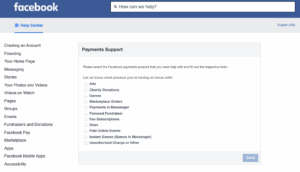
For the next step, select what your situation is:
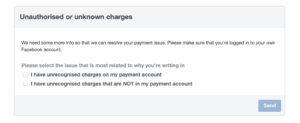
In the following steps, you’ll have to describe what the issue is by giving all of the requested info. It won’t take long for Facebook’s Help Center to contact you. After a thorough investigation, if it will be confirmed that the transactions made with your credit card on Facebook Ads were not authorized by you, the stolen money will be given back to you and will appear on your credit card.
Note that Facebook will probably withhold a tiny amount of the money as a “transaction fee”.






