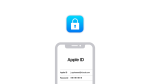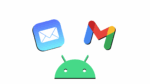What to do if you can’t sign in to your Gmail account

February 14, 2022
When you create a Gmail or a Google account, you insert an email address and you choose a password. It could happen that you forget them, or just one of them and because of that you will not be allowed to sign in. There could also be other reasons if you can’t sign to you account. Don’t worry, these things happen and they are not unsolvable. Read below, find your problem and read the solutions.
If you can’t sign because you forgot your username or the email address you use to sign in, you need to follow these steps. To find your account, go to the username recovery tool and follow the instructions. It is important to remember that you need a phone number or a recovery email address and the full name on the account. Choose one of these two options and then confirm your account. If you choose to use the phone number, you will have to enter the code sent on your phone. If you want to use the recovery email address, check your emails of that account and enter the code that Google will send. At this point, you will see a list of usernames, find your account’s username.
You forgot your password
If you don’t remember your password, you need to reset it. To do that, follow the steps to recover your Google account or Gmail. At this point some questions will appear that you will need to answer. Try to answer as correctly as possible. If the answers are right, it will be prompted to reset your password. Choose a password of your choice, but remember, it has to be strong and you can’t use a password that you already used for this account. Your password could be a combination of letters, numbers or symbols, but accents and accented characters are not allowed.
You think someone else is using your account
If you can’t sign in to your Gmail or Google account because you think that someone else is using it, first of all, follow the steps written up here, so the same steps of “you forgot your password” to reset the password. Then I suggest you to protect your account. So now, go to your Google Account. On the panel on the left, you will see written Security, click on it. When you see “Signing in to Google”, add recovery options to get back into your account in the future. Now you can turn on the 2-Step verification to make your account even safer. If you use Gmail, check your filters and your forwarding settings. Be sure that your email isn’t forwarded to another email address you did not set.