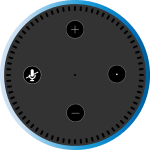5 ChatGPT Extensions for Google Chrome to Enhance Your AI Experience

January 20, 2023
What is ChatGPT and Why is it So Important?
ChatGPT is a cutting-edge language model developed by OpenAI, known for its ability to understand and create texts with a high level of accuracy and speed. With its capability to generate coherent and polished text, summarize key points, write programs and even solve puzzles, ChatGPT has become a valuable tool for various industries, including content creation, research, and programming.
How to Enhance Your Experience with ChatGPT on Google Chrome
To get the most out of ChatGPT, you can use Google Chrome extensions. These extensions can help you access more information, summarize, translate, and respond to messages, and more. Here are 5 of the best ChatGPT extensions for Google Chrome:
WebChat GPT:
This extension allows ChatGPT to process more information in real-time by unlocking access to the latest information on the internet. To install it, simply search for “WebChat GPT” in the Google Chrome extensions store and click on “Add Extension”.
https://chrome.google.com/webstore/detail/webchatgpt/lpfemeioodjbpieminkklglpmhlngfcn
Merlin:
This extension allows you to select any online content, click on Cmd+M (Mac) or Ctrl+M (Windows) to open the Merlin window, and choose what to do (create a response, summarize, translate, etc.). To install it, simply search for “Merlin” in the Google Chrome extensions store and click on “Add Extension”.
https://chrome.google.com/webstore/detail/merlin-openai-chatgpt-pow/camppjleccjaphfdbohjdohecfnoikec
ChatGPT for Search Engines:
This extension displays ChatGPT’s answer along with the search results from Google, Bing, and DuckDuckGo, providing a more complete view of the searched information. To install it, simply search for “ChatGPT for Search Engines” in the Google Chrome extensions store and click on “Add Extension”.
https://chrome.google.com/webstore/detail/chatgpt-for-search-engine/feeonheemodpkdckaljcjogdncpiiban
ChatGPT Writer:
This extension helps you respond to social media or email messages in a way that sounds like a native New Yorker. To use it, simply copy the message or email body you received, paste it into the extension’s screen and click on “Generate Response”. To install it, simply search for “ChatGPT Writer” in the Google Chrome extensions store and click on “Add Extension”.
https://chrome.google.com/webstore/detail/chatgpt-writer-write-mail/pdnenlnelpdomajfejgapbdpmjkfpjkp
ChatGPT Translator:
This extension allows you to automatically translate any text generated by ChatGPT to any language you want. To install it, simply search for “ChatGPT Translator” in the Google Chrome extensions store and click on “Add Extension”.
https://chrome.google.com/webstore/detail/chatgpt-prompt-genius/jjdnakkfjnnbbckhifcfchagnpofjffo
In summary, these ChatGPT extensions for Google Chrome will allow you to take full advantage of this artificial intelligence, providing you with additional information, summary and translation functions, a more complete view of search results, and assistance in drafting responses in a way that sounds like a native New Yorker. We recommend you to give them a try to make the most out of ChatGPT.