Chrome: The Best Extensions
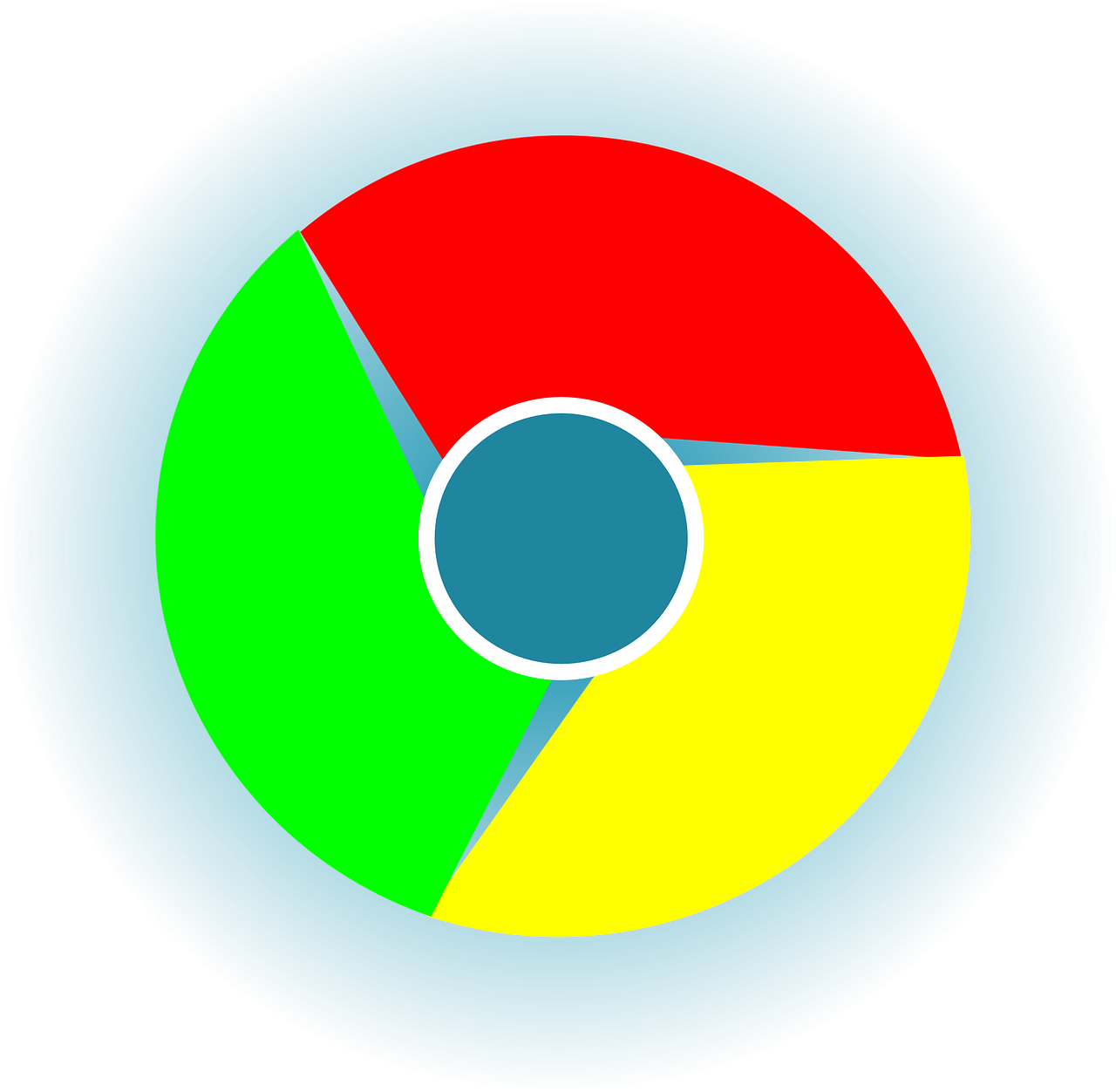
July 14, 2023
Chrome is one of the most used browsers in the world, appreciated for its speed, stability and the many features it offers to users. In this article, we’ll introduce you to a selection of the best extensions available for Chrome. These extensions broaden your browser’s functionality, offering tools to block annoying ads, securely manage passwords, improve your typing, save interesting content, and much more. Discover extensions that can make your browsing experience even more efficient, productive and personalized on Chrome.
Google Chrome: How to Get Faster updates
The best extensions, all in one list
AdBlock Plus
AdBlock Plus is one of the most popular extensions to block annoying advertisements while browsing. Not only does it block visible ads, but it can also get rid of hidden ads, such as pop-ups and video ads that start automatically. With the ability to customize your ad-blocking rules, you can tailor them to your specific preferences and create a cleaner, distraction-free browsing experience.
LastPass
LastPass is a reliable password manager that makes it easy to manage your credentials online. Create and store strong passwords securely, eliminating the need to remember multiple combinations. By integrating with your browser, LastPass can autofill login credentials for websites, simplifying the authentication process. Additionally, LastPass’s unique password generation feature lets you create secure passwords for each account. With cross-device syncing, you can access your passwords from anywhere.
Grammarly
Grammarly is a powerful proofreading tool that helps you improve your online writing. This extension automatically checks the spelling, grammar and style of your texts, making suggestions to improve the clarity and consistency of your writing. You can use Grammarly on a variety of platforms, including social media, email, and blogs. It helps to avoid grammatical, spelling and stylistic errors, thus improving the quality of your written content.
Pocket is a content saver extension that makes it easy to store and access the interesting content you come across while browsing. When you come across articles, videos or webpages that you want to read or watch later, just click the Pocket icon to save them. This content will be synced across all your devices, allowing you to easily access it even offline. With Pocket, you can create a personalized collection of interesting content to read when you have more time on your hands.
Evernote Web Clipper
Evernote Web Clipper is a powerful extension for users of Evernote, another popular app. With this extension, you can quickly save content from the Internet directly to your Evernote account. You can select and save articles, images, text selections and entire web pages with ease. This tool is especially useful for finding and storing information online. You can organize your notes and saved content with labels and tags to quickly find them when you need them.
Honey
Honey is a great online shopping extension. When you make a purchase on a website, Honey automatically searches for coupons and discounts available for the store you’re shopping at. This extension saves you time and money by finding the best deals and automatically applying promo codes at checkout. Honey helps you get discounts on a wide range of products, allowing you to save while shopping online.
Pushbullet
Pushbullet makes it easy to share content between your devices. You can send links, files, notes and even messages directly from your computer to your phone and vice versa. This extension is especially useful when you need to move from one device to another and want to maintain continuity in your business. With Pushbullet, you can easily transfer information between your devices without the need for emails, text messages or other complications.
OneTab
OneTab is an extension that helps you better manage your open tabs in your browser. When you have too many open tabs and your browser slows down, just click the OneTab icon to convert all open tabs into a sorted list of shortcuts. This allows you to free up memory and keep your tabs organized for easy access in the future. In addition, OneTab allows you to quickly restore accidentally closed tabs or restore the entire group of saved tabs.
How to Change Language on Google: Chrome, Mobile, Desktop
HTTPS Everywhere
HTTPS Everywhere is a security extension that forces HTTPS encrypted connection on websites that support that protocol. This extension protects you from cyber attacks such as the interception of sensitive data and ensures a more secure connection when browsing online. HTTPS Everywhere is especially useful when you visit websites that handle sensitive data, such as banking or e-commerce websites.
StayFocusd
StayFocusd is a productivity extension that helps you stay focused while browsing online. You can set daily time limits for certain websites or types of content, blocking or limiting access when you’ve run out of time for those activities. StayFocusd allows you to create custom rules to manage your browsing habits and reduce distractions, promoting greater productivity and concentration.
Pocket Casts
Pocket Casts is an extension app for podcast lovers. This extension allows you to discover, listen to and manage your favorite podcasts right from your browser. You can search for new podcasts, subscribe to the ones that interest you, and play them non-stop. Pocket Casts offers an intuitive interface and advanced features, such as the ability to download episodes for offline listening and sync listening progress between devices.
Google Dictionary
Google Dictionary is a Chrome extension that provides you with quick definitions and translations of words as you browse the Internet. Just select a word and right-click to instantly see the definition or translation. This tool helps you expand your vocabulary, improve your understanding of foreign language texts, and quickly gain insight into specific terms you come across while browsing online.
Momentum
Momentum turns your Chrome new tab into a personal dashboard that gives you inspiration and motivation. In addition to the stunning background, inspirational quotes and to-do list, you can set daily goals, take notes and customize your Momentum experience to improve your productivity and focus. You can also integrate Momentum with other productivity tools, like Trello, to keep track of your projects and tasks. Momentum helps you create a positive and motivating online environment to achieve your personal and professional goals.
Loom
Loom is an extension that makes it easy to create and share videos. You can easily record your screen, your webcam or both at the same time, add voice comments and share the generated videos with your colleagues or clients. It’s a great tool for presentations, product demos, and visual communications.
Everhour
Everhour is a time and task management extension that integrates with project management tools like Trello, Asana, and Basecamp. It allows you to log time spent on specific projects, track activities performed, and generate detailed time usage reports. It is a useful tool to monitor individual or team productivity and manage time efficiently.
Free Google Chrome Extensions for Entrepreneurs
Scribe
Scribe is a voice dictation Chrome extension that allows you to transcribe texts using your voice. Just speak into your computer’s microphone and Scribe will automatically convert your speech into written text. It’s a handy tool for speeding up the creation of written content by allowing you to dictate articles, notes, and more.
Awesome Screenshot
Awesome Screenshot is an extremely useful tool to easily capture, edit and share screenshots of web pages. With this extension, you can capture the entire web page, a specific selection or even the entire browser window with just one click. Once the image is captured, you can use the built-in editing options to highlight, annotate, add text and even blur specific parts of the image. This allows you to create custom screenshots with notes and illustrations for presentation purposes, reporting problems or simply to capture important moments while browsing. Additionally, the extension offers you multiple saving and sharing options, allowing you to download the image to your computer, upload it to cloud storage, or share it directly through social media or email.
Extension Manager
Extension Manager is a Chrome extension management extension. It allows you to easily manage all extensions installed in your browser. You can quickly turn extensions on or off, organize them into groups, and customize specific settings for each extension. With Extension Manager, you can keep control of your extensions and optimize your browsing experience.
Todoist
Todoist is an extension app for managing tasks and to-do lists. You can easily create to-do lists, assign due dates, set reminders, and organize your tasks into projects. The Todoist extension lets you quickly access your to-do lists, add new tasks, and sync your data between devices. You can also integrate Todoist with other productivity tools, like Gmail and Trello, for even more efficient task management.








