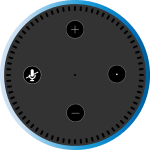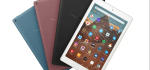Fire Tv: An Astute and Convenient Upgrade

January 31, 2023
Hello readers! Today’s article is about the Fire TV and its new update with Alexa Voice Remote Pro. So, to get a good understanding of how it benefits or affects users of this system, it is necessary to be clear about the context. And that is what I am here for (have you noticed I am a savior? I am kidding).
First, what are Fire TVs?
As a simple answer, is for all those who want to enjoy the services of a Smart TV on a regular TV, they are going to have to get some kind of device that makes smart that TV that is not. That is what the Fire TVs sold by Amazon are for.
It is a line of streaming devices for televisions, whose purpose is to turn them into smart devices and thus be able to develop all the tasks that this implies.
The first generation was launched in April 2014 in the United States, and since then they have not stopped releasing several types of models and versions in which the virtual assistant Alexa is already included.
What about the new update?
Amazon announced updates to its industry-leading Fire TV family, including the next-generation Fire TV Cube, Fire TV’s most powerful streaming media player to date, and Alexa Voice Remote Pro, a premium remote control with a new Remote Finder and customizable buttons.
According to Daniel Rauch, vice president of Entertainment Devices and Services at Amazon, “The new Fire TV Cube is a huge step forward for Fire TV – it’s the fastest, most powerful and versatile streaming media player we’ve ever created.”
They also provide an incredibly smooth streaming experience because of their Wi-Fi 6E compatibility. As for the HDMI input, it means you can instantly extend the simplicity of Fire TV and regarding Alexa hands-free control, the idea is to make it easy to find a misplaced remote, access the apps and content you love.”
Is it worth the cost to switch?
Well… Considering that Smart remotes are still basic gadgets, it is logical that the fast answer is NO. But now, that Amazon has thrown some handy features, it could justify upgrading.
Keeping in mind that its cost is $35, the Alexa Voice Remote Pro is cheap enough to grab any day, but it is also more expensive than competitors. However, it might be worth replacing your old Alexa remote just for a Bluetooth button to connect to your favorite headphones, the new auto backlight, and two customizable buttons to complete frequent tasks quicker.
Alexa Voice Remote Pro Has That Old Remotes Do not
If your house is full of Amazon devices; buying the latest Alexa remote makes sense because it makes everything more convenient. Even if the company made its Amazon Voice Remote Pro with Fire TVs in mind, you could upgrade your remote for your Fire TV Stick without a worry about performance; but make sure it is on the compatible list.
Bluetooth Headphones Button
The integrated Bluetooth button is a terrific option to have if you live with other people. Since, whenever you want to play a game on your favorite console or watch a show without disturbing anyone, you simply need to connect with ease. To do so, you tap the Bluetooth button and scroll to “Add Device.” And pair your earbuds, and in a matter of seconds, you will get the TV audio through it.
This might be a dealbreaker for you. Since some may prefer a wired headphone jack to be included on the Alexa Voice Remote Pro as well.
Programmable Buttons
Having two customizable buttons can make your streaming experience easier.
The process it is easy. You hold down one of the two buttons for three seconds. Then, you follow the prompt and selected an action from your list of previous Alexa commands. From there, you choose one from the list or went to the pre-programmed suggestions. If you have a specific order, you have not asked Alexa yet, hit the back arrow on your remote, tell Alexa to do the action desired, then repeat. You will see the new command at the top of your list.
Simple or a Pain?
Setting up Alexa Voice Remote Pro should be easy. Unfortunately, you might have some issues if you are hooking it up with a smart TV via a Fire Stick device. The instructions in the Quick Start Guide provided with the basics, but if you have issues to get the TV to read the remote, it is possible that you will have to head to the forums.