How do you temporarily deactivate your Facebook account
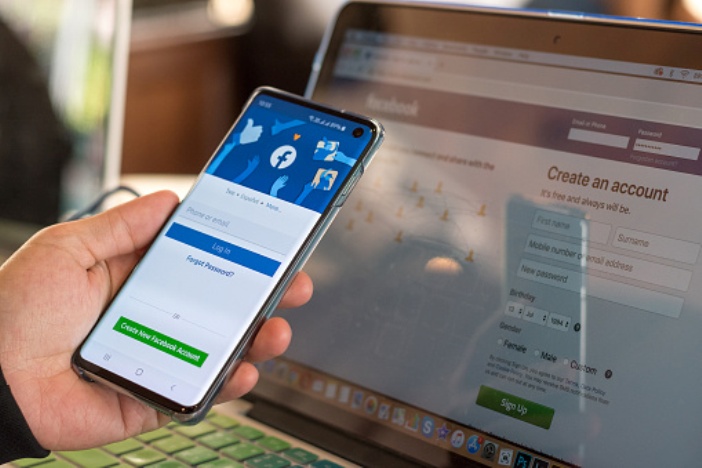
May 18, 2021
With all the boom in social media, Facebook stands out above the rest, it is currently the most used platform worldwide. Through this popular social media, users can stay informed on everything, from what their friends are doing to news of interest and advertising content; all this, through photos, videos and of course, chatting with their friends with the Messenger app (instant messaging app).
However, despite the entertainment it generates, sometimes you need a break from all this content, so today we will talk about how do you temporarily deactivate your Facebook account.
If you need some time to disconnect from Facebook, what you can do is:
- Log in to your Facebook account and click on the drop-down icon on the top right.
- Once you have done this, select Settings and privacy and click on Settings.
- With this, in the left column, select Your Facebook information.
- Deactivation and deletion will appear there, click on it.
- Now, select Deactivate account and tap Continue to account deactivation, then just Confirm the instruction that appears. Done! Your account is now deactivated.
Since your account is deactivated, no one else will be able to see your profile and you will not be able to access Oculus (Facebook’s technology app and virtual reality product) information or products. By the way, it is possible that some messages, posts, comments or your name in the list of your friends may still be visible.
Note that you can leave Messenger active or if you are logged in when you deactivate your Facebook account, it will remain active; however, if you want to keep Messenger disabled as well, you can do so.
On the other hand, by temporarily deactivating your account, you will be able to use it again whenever you want, to reactivate it, all you have to do is Log in, however keep in mind that you must have access to the email or cell phone number you used with Facebook.
Finally, if you decide to permanently delete the account, you must follow the same 4 steps mentioned above and select Permanently delete account, that’s it, you no longer have an account on this platform.
Well, Facebook becomes a great tool to reach all kinds of users, but many times they are saturated with so much information that this provides, so a break never hurts and if you are exhausted from this, you can rest from your Facebook account without losing your contacts and your profile history, you know how to do it now, so take your time and have this information at hand.








