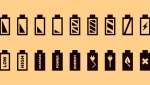How to increase volume more than maximum in Android

May 14, 2021
Most people enjoy listening to music and even more so with the wide variety that exists. Sometimes, it is comfortable to listen to your favourite songs at a low volume, but sometimes you want to listen to them as loud as possible. Therefore, there is nothing better than having the option to readjust the volume to the desired intensity from your cell phone. If you have an Android and you are not satisfied with volume limit, there is good news because your cell phone allows you to modify the 100% limit set, so you will discover… How to increase volume more than maximum in Android.
With the technological advances and those developed by Android, it is no longer necessary to have rooting in the system to reset the set volume.
But, ¿What is rooting?
In the Android operating system, rooting is a process that allows you to gain privileged control, where you can modify certain functions set on your cell phone.
Increase volume more than maximum in your Android
Nowadays, you don’t need to make strange configurations to amplify the volume of your Android, there are different applications that will help you achieve this action. For this purpose, there are many volume amplifiers, so we will use GOODEV.
GOODEV is an application that allows you to amplify the volume of an Android mobile device, it is a simple and free app; however, when performing this action, you may damage the speaker or headphones by turning up the volume too high, so it is recommended that you increase the sound gradually until you reach a safe maximum volumen for your cell phone.
You already know about this app, now what you have to do is download it from your Play Store, once it is installed on your phone, open the app and play music, go back to the application and you should see a panel with the volume control, then slide the bars to the volume you want.
This tool is limited by default with a certain percentage, if you want to modify it, you can do it from the application settings, this way you will have control of the volume and allow you to get notifications, finally, you can implement a boost to amplify the sound even more.
Last but not least, you can apply this option to play quality sounds, either from headphones (not recommended) or from the speaker of your Android phone.
Listening to music is an action that is repeated throughout the day from the cell phone, either with headphones or even from the speaker of the equipment, you no longer have to worry about the volume limit that your Android has, so you can listen to your favourite songs enjoying them at the volume intensity you want.