How to make money on Fiverr, practical guide
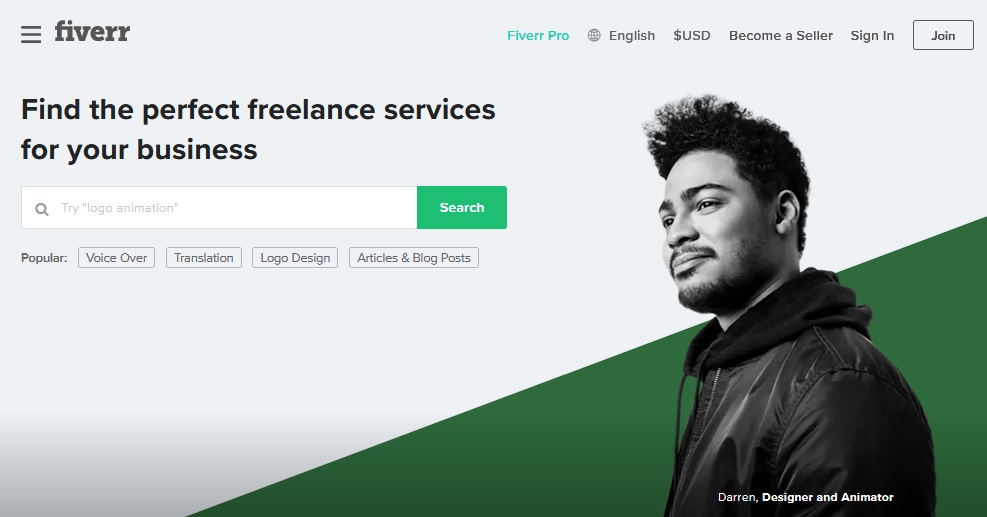
June 8, 2020
Fiverr is a platform that acts as an intermediary between sellers and buyers of services. It is an online services market that has thousands of users, who successfully carry out their transactions daily. It is a more than effective alternative to make money.
Fiverr’s philosophy is very simple: sellers offer their services through the web with a price starting at five (5) US dollars. For their part, buyers look for the service they want, contact the seller who offers the service, and contract it. Fiverr serves as executor of the money, once the seller has delivered the work and the buyer indicates that everything is in order, the money is released and goes to the seller’s account.
In this publication we will be indicating the steps you must follow to know how to make money on Fiverr.
How to make money on Fiverr
The first step to take is very simple, you just have to determine what service you will offer through the web platform. What do you know how to do? What is your talent? Remember that the service to be provided must be something that you can deliver digitally.
Some of the common services are writing, translation, video transcription, logo design, web design, and much more. If you are one of the unconventional or creative people, you can choose services such as recording a funny video, telling jokes, recording voices, drawing cartoons, among many others.
If you need help determining what service or product you can offer, a good idea is to go through the categories of services that Fiverr presents.
Once you have defined what the service you will offer, you can continue creating your account on the platform.
Start earning money from Fiverr
It is essential that you register and create an attractive profile, clear and easy to understand for your potential buyers. In this section we will be talking in detail about the steps you should follow.
Register on the platform
The registration process is very simple. First of all, head over to the Fiverr home page and follow these steps:
- Select the “Join” option located at the top right of the screen.
- In the window that will be activated, you must enter your username, password and email.
- You will receive an email from which you must confirm your account.
- Finally, you can log in by selecting the “Sign in” option that is located next to “Join”.
By the end of these steps, you are already part of the Fiverr freelance community.
Create your Gig or service offer
What in Fiverr is known as Gig, is nothing but the offer of the service that you will provide. As you will understand, this is one of the most important steps in the whole process, although it is also very simple.
To start, and as we mentioned before, you should bear in mind that all services have a minimum price of five dollars. So you should not try to define a lower price.
On the other hand, the description of what you will do must be written clearly, precisely and in English. To make things easier, Fiverr has defined a standard title for services that begins with the phrase “I will …”. For example: “I will write original and high quality articles”.
Add the Gig image
Remember that an image is worth a thousand words, so it is very important that the image you select is related to the service you will provide. In addition, the image must be attractive and capture the attention of customers.
Take your time and select the right image for your Gig.
Write the description of the Gig
In this step you have the opportunity to let the buyer know what you are capable of doing. Remember to use a formal, appropriate, clear, precise, and without spelling or grammar mistakes. This is your cover letter so you must be extremely careful.
Describe well what the product or service you offer consists of, using unique wording.
It may be helpful to review some descriptions of services such as the one you are about to detail. However, you should be aware that content plagiarism is not allowed. This is penalized by the platform.
Insert a video
This is an optional facility provided by the online platform. With the use of a video you can present your work in an attractive way.
This is a very useful tool when it comes to getting new buyers, and you can create it using your favorite video editing tool.
Use labels
Using labels in the Gig creation process makes it easy for buyers to find the service they require. Herein lies the importance of choosing and using the most appropriate labels for you.
In this phase of the process, you can also review some already created Gigs that offer the same work, so you can orient yourself on the most appropriate labels.
Using the tags is very easy, and will make your Gig gain visibility in the search engines of buyers.
Indicates the delivery time
In the section called “Delivery time” you must indicate the time it will take to deliver your work. This value must be realistically determined, taking into account how long it will take you to execute the task and review it before delivering it to the client.
Of course, the shorter the delivery time, the more attractive your Gig will be to buyers, but keep in mind that a timely delivery will influence your score within the platform.
You can indicate the delivery time in days or hours.
Other characteristics of the Gig
So far we have created a basic Gig that is more than enough for you to start earning money. However, it is important to note that the platform has added other options to expand the ways to earn money with your service.
You can create packages, these are special deliveries of your Gig that you can offer for a special price. For example, suppose your basic Gig is writing an 800-word article for $ 5, and the lead time is 2 days. A package could be: writing of 4 articles of 800 words for 17 dollars, with delivery time in 3 days.
You can also create a more attractive package, reducing delivery time as much as possible: writing an article of 800 words for $ 8, with priority delivery time of 3 hours.
Another important point to note is that you can create more than one Gig.
How to receive your payment on Fiverr
To start you should know that the platform keeps 20% of each job you do. Now, once you have obtained your earnings you can view them in your internal Fiverr account, in the “Revenue” option of the menu located in the upper left of the screen of your session.
On the screen of your earnings you can also view the following data:
- Net Income shows you the total you have earned since you started working at Fiverr.
- Withdrawn, you can view the amount of money you have withdrawn from your internal Fiver account.
- Used for Purcharses, indicates the amount of money you have used to pay for the service of a vendor within the platform.
- Pending Clearance, presents the amount of money you are about to receive from jobs already delivered.
- Available for Withdrawal, is the amount of dollars available for withdrawal.
Fiverr allows you to easily withdraw your winnings and transfer them to a PayPal account, to a Bank account available only in the USA. USA or to a Fiverr Revenue Card.
Taking all this information into account, you can start earning money on Fiverr immediately.








