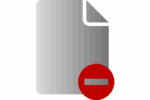How to rewatch Facebook storie again
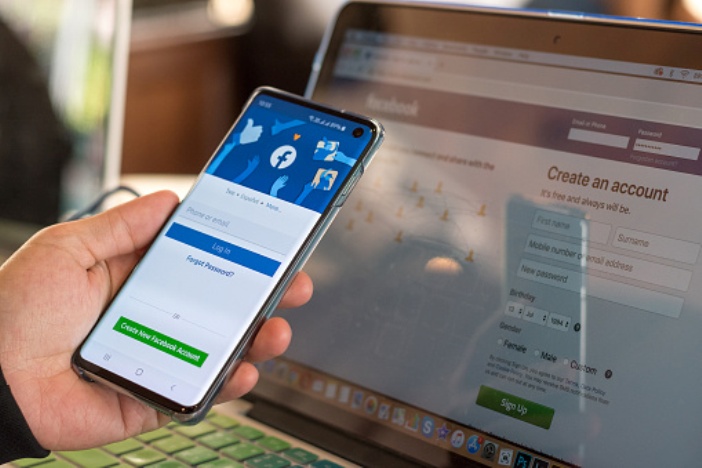
February 15, 2021
Now temporary content is gaining more interest every day on social networks, following the line of Instagram and SnapChat, but Facebook, the network giant, was not far behind and also created the option of Facebook stories.
Facebook stories are the way you can share content on Facebook for a day (24 hours), such as photos, links and videos. Uploaded from any of your devices where you have the application of this social network, to which your friends they will be able to react with comments and emoticons.
However, since the time is limited to 24 hours, the publication disappears automatically and then you will not be able to see them so easily anymore.
On the other hand, until now this modality of temporary content on Facebook is available both in the applications for smartphones and for the web version of Facebook, that is, from your computer when opening Facebook you can also view and upload content of your stories and see the 24 hour stories of your friends.
If you want to see your published stories again, here we explain what to do; And if what you want is to see a publication again within 24 hours from a friend, there is also an option, here we show it to you.
Watch your past stories on Facebook again
If you want to see all your stories again after 24 hours, follow these steps:
Activate your Stories archive on Facebook
- Open the Facebook application on your device.
- Open your profile in your photo that appears in the upper right part of the screen.
- Press the three dots on the right of the screen and select “File”.
- Select “Story Files”.
- Press the three dots that appear on the right at the top.
- Choose “Settings”.
- Enable Save to Story Archive.
You should know that it will not be saved in your archive, if you delete a photo or video from your story before it disappears.
If story archiving is enabled, once they disappear from your story, they will automatically be archived.
According to Facebook’s layout, only you can see your story archive. No friend will be able to see your published stories if 24 hours have passed since you uploaded the post.
Remember that you can choose who sees your stories on Facebook, controlling privacy and also being able to see who reacted to your story.
To find the story archives on Facebook:
- Open the Facebook application on your device.
- Open your profile in your photo that appears in the upper right part of the screen.
- Press the three dots on the right of the screen and select “File”.
- Select “Story Files”.
Rewatch your friends’ past stories on Facebook
If you want to see the stories of any of your friends published of the day, it is not so complicated. Although it does not appear at the top of the conversation list, because you already saw it, or you quickly passed it, but not you detailed it and you want to see it again, now there is a way through the Facebook Messenger resource, from the Chat with your friends.
This helps you not miss everything your friends have shared in their respective story of the day. For it:
- Open your Facebook.
- Go to the “Home” of your Facebook account.
- Now select the “Messenger” option from the right sidebar or the one above if it is on a Smartphone.
- In the search bar there is a space where you have to write the name of the friend you want to search to see his story again.
- Click or tap on his name.
- If you have not started a chat with this friend, write him or send him something.
- You will know if it has a story that you have already seen if the circle around the image is gray.
- If the image has a blue circle, it is a sign that your contact has uploaded a new publication in his stories.
- By clicking on the image if it has a gray outline, you will be able to view its story again, within 24 hours of its publication, as many times as you want.
If you click on the image and it directs you to their profile, it means that they no longer have stories published in the last 24 hours.
Might interest you: Facebook Video Downloader